|
|
 发表于 2017-11-19 19:40:51
|
|阅读模式
发表于 2017-11-19 19:40:51
|
|阅读模式
各位网友请注意:我的机械网所有附件、百度网盘提取码、机械资料、PDF资料、压缩包文件均需要回帖后才能下载!
<div>
<p style="max-width: 100%; min-height: 1em; color: rgb(62, 62, 62); font-size: 16px; line-height: 25.6px; white-space: normal; box-sizing: border-box !important; word-wrap: break-word !important; background-color: rgb(255, 255, 255);"><br /></p><p style="line-height: 25.6px; white-space: normal; max-width: 100%; min-height: 1em; text-align: right; box-sizing: border-box !important; word-wrap: break-word !important; background-color: rgb(255, 255, 255);"><span style="color: rgb(127, 127, 127); font-size: 12px;">素材:</span><span style="max-width: 100%; color: rgb(127, 127, 127); line-height: 25.6px; font-size: 12px; box-sizing: border-box !important; word-wrap: break-word !important;"><span style="color: rgb(136, 136, 136); font-size: 12px; line-height: 25.6px; text-align: center; background-color: rgb(255, 255, 255);">化工707</span></span></p><p style="font-size: 16px; line-height: 25.6px; white-space: normal; max-width: 100%; min-height: 1em; color: rgb(62, 62, 62); text-align: right; box-sizing: border-box !important; word-wrap: break-word !important; background-color: rgb(255, 255, 255);"><span style="max-width: 100%; color: rgb(127, 127, 127); line-height: 25.6px; font-size: 12px; box-sizing: border-box !important; word-wrap: break-word !important;">版权归原作者所有</span></p><section data-role="outer" label="Powered by 135editor.com" style="max-width: 100%; color: rgb(62, 62, 62); font-size: 16px; line-height: 25.6px; white-space: normal; box-sizing: border-box !important; word-wrap: break-word !important; background-color: rgb(255, 255, 255);"><section data-role="outer" label="Powered by 135editor.com" style="max-width: 100%; box-sizing: border-box !important; word-wrap: break-word !important;"><section data-source="bj.96weixin.com" style="max-width: 100%; box-sizing: border-box !important; word-wrap: break-word !important;"><section class="" data-source="bj.96weixin.com" style="max-width: 100%; line-height: 23.2727px; box-sizing: border-box !important; word-wrap: break-word !important;"><p style="margin: 5px; max-width: 100%; min-height: 1em; text-align: center; font-size: 45px; box-sizing: border-box !important; word-wrap: break-word !important;"><span style="max-width: 100%; line-height: 24.5px; text-align: justify; white-space: pre-wrap; color: rgb(255, 102, 0); text-shadow: rgb(187, 187, 187) 0px 1px 0px, rgb(187, 187, 187) 0px 2px 0px, rgb(170, 170, 170) 0px 3px 0px, rgb(170, 170, 170) 0px 4px 0px, rgb(153, 153, 153) 0px 5px 0px, rgb(0, 0, 0) 0px 6px 1px, rgb(0, 0, 0) 0px 0px 3px, rgb(0, 0, 0) 0px 1px 3px, rgb(0, 0, 0) 0px 3px 5px, rgb(0, 0, 0) 0px 5px 10px, rgb(0, 0, 0) 0px 5px 20px; font-size: 20px; box-sizing: border-box !important; word-wrap: break-word !important;">AutoCAD快捷键大全与功能精解</span><span style="max-width: 100%; color: rgb(255, 102, 0); font-size: 20px; line-height: 24.5px; text-align: justify; white-space: pre-wrap; box-sizing: border-box !important; word-wrap: break-word !important;"></span></p></section></section><p style="max-width: 100%; min-height: 1em; box-sizing: border-box !important; word-wrap: break-word !important;"><br style="max-width: 100%; box-sizing: border-box !important; word-wrap: break-word !important;" /></p><p style="max-width: 100%; min-height: 1em; box-sizing: border-box !important; word-wrap: break-word !important;"><br style="max-width: 100%; box-sizing: border-box !important; word-wrap: break-word !important;" /></p><p style="max-width: 100%; min-height: 1em; line-height: 23.2727px; box-sizing: border-box !important; word-wrap: break-word !important;"></p><p style="max-width: 100%; min-height: 1em; line-height: 23.2727px; box-sizing: border-box !important; word-wrap: break-word !important;"><br style="max-width: 100%; box-sizing: border-box !important; word-wrap: break-word !important;" /></p><table height="10282"><tbody style="max-width: 100%; box-sizing: border-box !important; word-wrap: break-word !important;"><tr height="19" class="" style="max-width: 100%; box-sizing: border-box !important; word-wrap: break-word !important;"><td rowspan="2" x:str="" height="28" width="88" style="margin: 5px 10px; word-break: break-all; border-width: 1.2pt; border-color: rgb(172, 29, 16); max-width: 100%; font-size: 14pt; text-align: center; vertical-align: middle; word-wrap: break-word !important; box-sizing: border-box !important;"><span style="max-width: 100%; font-size: 14px; box-sizing: border-box !important; word-wrap: break-word !important;">工具名称</span></td><td rowspan="2" x:str="" height="28" width="130" style="margin: 5px 10px; word-break: break-all; border-width: 1.2pt; border-color: rgb(172, 29, 16); max-width: 100%; font-size: 14pt; text-align: center; vertical-align: middle; word-wrap: break-word !important; box-sizing: border-box !important;"><span style="max-width: 100%; font-size: 14px; box-sizing: border-box !important; word-wrap: break-word !important;">快捷键</span></td><td rowspan="2" x:str="" height="28" width="315" style="margin: 5px 10px; word-break: break-all; border-width: 1.2pt; border-color: rgb(172, 29, 16); max-width: 100%; font-size: 14pt; text-align: center; vertical-align: middle; word-wrap: break-word !important; box-sizing: border-box !important;"><span style="max-width: 100%; font-size: 14px; box-sizing: border-box !important; word-wrap: break-word !important;">功能说明</span></td></tr><tr height="19" style="max-width: 100%; box-sizing: border-box !important; word-wrap: break-word !important;"></tr><tr height="19" style="max-width: 100%; box-sizing: border-box !important; word-wrap: break-word !important;"><td colspan="3" x:str="" height="14" width="490" style="margin: 5px 10px; word-break: break-all; border-width: 1.2pt; border-color: rgb(172, 29, 16); max-width: 100%; font-size: 14pt; text-align: center; vertical-align: middle; color: rgb(255, 255, 255); word-wrap: break-word !important; box-sizing: border-box !important; background: rgb(172, 29, 16);"><span style="max-width: 100%; font-size: 14px; box-sizing: border-box !important; word-wrap: break-word !important;">绘图工具</span></td></tr><tr height="109" style="max-width: 100%; box-sizing: border-box !important; word-wrap: break-word !important;"><td x:str="" height="81" width="88" style="margin: 5px 10px; word-break: break-all; border-width: 1.2pt; border-color: rgb(172, 29, 16); max-width: 100%; font-size: 14pt; text-align: center; vertical-align: middle; word-wrap: break-word !important; box-sizing: border-box !important;"><span style="max-width: 100%; font-size: 14px; box-sizing: border-box !important; word-wrap: break-word !important;">直线</span></td><td x:str="" height="81" width="151" style="margin: 5px 10px; word-break: break-all; border-width: 1.2pt; border-color: rgb(172, 29, 16); max-width: 100%; font-size: 14pt; text-align: center; vertical-align: middle; word-wrap: break-word !important; box-sizing: border-box !important;"><span style="max-width: 100%; font-size: 14px; box-sizing: border-box !important; word-wrap: break-word !important;">L</span></td><td x:str="" height="81" width="336" style="margin: 5px 10px; word-break: break-all; border-width: 1.2pt; border-color: rgb(172, 29, 16); max-width: 100%; font-size: 14pt; vertical-align: middle; word-wrap: break-word !important; box-sizing: border-box !important;"><span style="max-width: 100%; font-size: 14px; box-sizing: border-box !important; word-wrap: break-word !important;">画图用得最多的工具,用法也很简单,由于直线等命令使用频率最高但键位操作却很不方便,所以我们有必要更改它。</span></td></tr><tr height="109" style="max-width: 100%; box-sizing: border-box !important; word-wrap: break-word !important;"><td x:str="" height="81" width="88" style="margin: 5px 10px; word-break: break-all; border-width: 1.2pt; border-color: rgb(172, 29, 16); max-width: 100%; font-size: 14pt; text-align: center; vertical-align: middle; word-wrap: break-word !important; box-sizing: border-box !important;"><span style="max-width: 100%; font-size: 14px; box-sizing: border-box !important; word-wrap: break-word !important;">构造线</span></td><td x:str="" height="81" width="151" style="margin: 5px 10px; word-break: break-all; border-width: 1.2pt; border-color: rgb(172, 29, 16); max-width: 100%; font-size: 14pt; text-align: center; vertical-align: middle; word-wrap: break-word !important; box-sizing: border-box !important;"><span style="max-width: 100%; font-size: 14px; box-sizing: border-box !important; word-wrap: break-word !important;">XL</span></td><td x:str="" height="81" width="336" style="margin: 5px 10px; word-break: break-all; border-width: 1.2pt; border-color: rgb(172, 29, 16); max-width: 100%; font-size: 14pt; vertical-align: middle; word-wrap: break-word !important; box-sizing: border-box !important;"><span style="max-width: 100%; font-size: 14px; box-sizing: border-box !important; word-wrap: break-word !important;">无限延伸的直线,在标注等绘图时起辅助作用,虽然可以打印出来,但不作为作图主体使用。</span></td></tr><tr height="136" style="max-width: 100%; box-sizing: border-box !important; word-wrap: break-word !important;"><td x:str="" height="102" width="88" style="margin: 5px 10px; word-break: break-all; border-width: 1.2pt; border-color: rgb(172, 29, 16); max-width: 100%; font-size: 14pt; text-align: center; vertical-align: middle; word-wrap: break-word !important; box-sizing: border-box !important;"><span style="max-width: 100%; font-size: 14px; box-sizing: border-box !important; word-wrap: break-word !important;">多段线</span></td><td x:str="" height="102" width="151" style="margin: 5px 10px; word-break: break-all; border-width: 1.2pt; border-color: rgb(172, 29, 16); max-width: 100%; font-size: 14pt; text-align: center; vertical-align: middle; word-wrap: break-word !important; box-sizing: border-box !important;"><span style="max-width: 100%; font-size: 14px; box-sizing: border-box !important; word-wrap: break-word !important;">PL</span></td><td x:str="" height="102" width="336" style="margin: 5px 10px; word-break: break-all; border-width: 1.2pt; border-color: rgb(172, 29, 16); max-width: 100%; font-size: 14pt; vertical-align: middle; word-wrap: break-word !important; box-sizing: border-box !important;"><span style="max-width: 100%; font-size: 14px; box-sizing: border-box !important; word-wrap: break-word !important;">用处很大,填充时用此工具先创建边界可以避免机器分析填充区域的时间。用它计算面积和周长也很好用。还可以用它画箭头和粗线。</span></td></tr><tr height="109" style="max-width: 100%; box-sizing: border-box !important; word-wrap: break-word !important;"><td x:str="" height="81" width="88" style="margin: 5px 10px; word-break: break-all; border-width: 1.2pt; border-color: rgb(172, 29, 16); max-width: 100%; font-size: 14pt; text-align: center; vertical-align: middle; word-wrap: break-word !important; box-sizing: border-box !important;"><span style="max-width: 100%; font-size: 14px; box-sizing: border-box !important; word-wrap: break-word !important;">正多边形</span></td><td x:str="" height="81" width="151" style="margin: 5px 10px; word-break: break-all; border-width: 1.2pt; border-color: rgb(172, 29, 16); max-width: 100%; font-size: 14pt; text-align: center; vertical-align: middle; word-wrap: break-word !important; box-sizing: border-box !important;"><span style="max-width: 100%; font-size: 14px; box-sizing: border-box !important; word-wrap: break-word !important;">POL</span></td><td x:str="" height="81" width="336" style="margin: 5px 10px; word-break: break-all; border-width: 1.2pt; border-color: rgb(172, 29, 16); max-width: 100%; font-size: 14pt; vertical-align: middle; word-wrap: break-word !important; box-sizing: border-box !important;"><span style="max-width: 100%; font-size: 14px; box-sizing: border-box !important; word-wrap: break-word !important;">画图时很少用到它。属性是闭合的,可以设置全局宽度,用特性工具可以查询到创建的多边形面积和周长。</span></td></tr><tr height="109" style="max-width: 100%; box-sizing: border-box !important; word-wrap: break-word !important;"><td x:str="" height="81" width="88" style="margin: 5px 10px; word-break: break-all; border-width: 1.2pt; border-color: rgb(172, 29, 16); max-width: 100%; font-size: 14pt; text-align: center; vertical-align: middle; word-wrap: break-word !important; box-sizing: border-box !important;"><span style="max-width: 100%; font-size: 14px; box-sizing: border-box !important; word-wrap: break-word !important;">矩形</span></td><td x:str="" height="81" width="151" style="margin: 5px 10px; word-break: break-all; border-width: 1.2pt; border-color: rgb(172, 29, 16); max-width: 100%; font-size: 14pt; text-align: center; vertical-align: middle; word-wrap: break-word !important; box-sizing: border-box !important;"><span style="max-width: 100%; font-size: 14px; box-sizing: border-box !important; word-wrap: break-word !important;">REC</span></td><td x:str="" height="81" width="336" style="margin: 5px 10px; word-break: break-all; border-width: 1.2pt; border-color: rgb(172, 29, 16); max-width: 100%; font-size: 14pt; vertical-align: middle; word-wrap: break-word !important; box-sizing: border-box !important;"><span style="max-width: 100%; font-size: 14px; box-sizing: border-box !important; word-wrap: break-word !important;">常用工具,属性是闭合的,可以设置全局宽度,用特性工具可以查询到创建的多边形面积和周长。</span></td></tr><tr height="82" style="max-width: 100%; box-sizing: border-box !important; word-wrap: break-word !important;"><td x:str="" height="61" width="88" style="margin: 5px 10px; word-break: break-all; border-width: 1.2pt; border-color: rgb(172, 29, 16); max-width: 100%; font-size: 14pt; text-align: center; vertical-align: middle; word-wrap: break-word !important; box-sizing: border-box !important;"><span style="max-width: 100%; font-size: 14px; box-sizing: border-box !important; word-wrap: break-word !important;">圆弧</span></td><td x:str="" height="61" width="151" style="margin: 5px 10px; word-break: break-all; border-width: 1.2pt; border-color: rgb(172, 29, 16); max-width: 100%; font-size: 14pt; text-align: center; vertical-align: middle; word-wrap: break-word !important; box-sizing: border-box !important;"><span style="max-width: 100%; font-size: 14px; box-sizing: border-box !important; word-wrap: break-word !important;">ARC</span></td><td x:str="" height="61" width="336" style="margin: 5px 10px; word-break: break-all; border-width: 1.2pt; border-color: rgb(172, 29, 16); max-width: 100%; font-size: 14pt; vertical-align: middle; word-wrap: break-word !important; box-sizing: border-box !important;"><span style="max-width: 100%; font-size: 14px; box-sizing: border-box !important; word-wrap: break-word !important;">圆弧有很多种画法,默认是菜单里的第一种“三点”画圆法。</span></td></tr><tr height="136" style="max-width: 100%; box-sizing: border-box !important; word-wrap: break-word !important;"><td x:str="" height="102" width="88" style="margin: 5px 10px; word-break: break-all; border-width: 1.2pt; border-color: rgb(172, 29, 16); max-width: 100%; font-size: 14pt; text-align: center; vertical-align: middle; word-wrap: break-word !important; box-sizing: border-box !important;"><span style="max-width: 100%; font-size: 14px; box-sizing: border-box !important; word-wrap: break-word !important;">圆</span></td><td x:str="" height="102" width="151" style="margin: 5px 10px; word-break: break-all; border-width: 1.2pt; border-color: rgb(172, 29, 16); max-width: 100%; font-size: 14pt; text-align: center; vertical-align: middle; word-wrap: break-word !important; box-sizing: border-box !important;"><span style="max-width: 100%; font-size: 14px; box-sizing: border-box !important; word-wrap: break-word !important;">C</span></td><td x:str="" height="102" width="336" style="margin: 5px 10px; word-break: break-all; border-width: 1.2pt; border-color: rgb(172, 29, 16); max-width: 100%; font-size: 14pt; vertical-align: middle; word-wrap: break-word !important; box-sizing: border-box !important;"><span style="max-width: 100%; font-size: 14px; box-sizing: border-box !important; word-wrap: break-word !important;">常用工具,属性是闭合的,可以设置全局宽度,用特性工具可以查询到创建的多边形面积和周长。(改成CC是为了把C留给复制命令用)</span></td></tr><tr height="55" style="max-width: 100%; box-sizing: border-box !important; word-wrap: break-word !important;"><td x:str="" height="41" width="88" style="margin: 5px 10px; word-break: break-all; border-width: 1.2pt; border-color: rgb(172, 29, 16); max-width: 100%; font-size: 14pt; text-align: center; vertical-align: middle; word-wrap: break-word !important; box-sizing: border-box !important;"><span style="max-width: 100%; font-size: 14px; box-sizing: border-box !important; word-wrap: break-word !important;">修订云线</span></td><td x:str="" height="41" width="151" style="margin: 5px 10px; word-break: break-all; border-width: 1.2pt; border-color: rgb(172, 29, 16); max-width: 100%; font-size: 14pt; text-align: center; vertical-align: middle; word-wrap: break-word !important; box-sizing: border-box !important;"><span style="max-width: 100%; font-size: 14px; box-sizing: border-box !important; word-wrap: break-word !important;">revcloud</span></td><td x:str="" height="41" width="336" style="margin: 5px 10px; word-break: break-all; border-width: 1.2pt; border-color: rgb(172, 29, 16); max-width: 100%; font-size: 14pt; vertical-align: middle; word-wrap: break-word !important; box-sizing: border-box !important;"><span style="max-width: 100%; font-size: 14px; box-sizing: border-box !important; word-wrap: break-word !important;">用于作强调区域划分等用途,一般不经常用到。</span></td></tr><tr height="19" style="max-width: 100%; box-sizing: border-box !important; word-wrap: break-word !important;"><td x:str="" height="14" width="88" style="margin: 5px 10px; word-break: break-all; border-width: 1.2pt; border-color: rgb(172, 29, 16); max-width: 100%; font-size: 14pt; text-align: center; vertical-align: middle; word-wrap: break-word !important; box-sizing: border-box !important;"><span style="max-width: 100%; font-size: 14px; box-sizing: border-box !important; word-wrap: break-word !important;">样条曲线</span></td><td x:str="" height="14" width="151" style="margin: 5px 10px; word-break: break-all; border-width: 1.2pt; border-color: rgb(172, 29, 16); max-width: 100%; font-size: 14pt; text-align: center; vertical-align: middle; word-wrap: break-word !important; box-sizing: border-box !important;"><span style="max-width: 100%; font-size: 14px; box-sizing: border-box !important; word-wrap: break-word !important;">SPL</span></td><td x:str="" height="14" width="336" style="margin: 5px 10px; word-break: break-all; border-width: 1.2pt; border-color: rgb(172, 29, 16); max-width: 100%; font-size: 14pt; vertical-align: middle; word-wrap: break-word !important; box-sizing: border-box !important;"><span style="max-width: 100%; font-size: 14px; box-sizing: border-box !important; word-wrap: break-word !important;">用来创立形状不规则的曲线。</span></td></tr><tr height="19" style="max-width: 100%; box-sizing: border-box !important; word-wrap: break-word !important;"><td x:str="" height="14" width="88" style="margin: 5px 10px; word-break: break-all; border-width: 1.2pt; border-color: rgb(172, 29, 16); max-width: 100%; font-size: 14pt; text-align: center; vertical-align: middle; word-wrap: break-word !important; box-sizing: border-box !important;"><span style="max-width: 100%; font-size: 14px; box-sizing: border-box !important; word-wrap: break-word !important;">椭圆</span></td><td x:str="" height="14" width="151" style="margin: 5px 10px; word-break: break-all; border-width: 1.2pt; border-color: rgb(172, 29, 16); max-width: 100%; font-size: 14pt; text-align: center; vertical-align: middle; word-wrap: break-word !important; box-sizing: border-box !important;"><span style="max-width: 100%; font-size: 14px; box-sizing: border-box !important; word-wrap: break-word !important;">EL</span></td><td x:str="" height="14" width="336" style="margin: 5px 10px; word-break: break-all; border-width: 1.2pt; border-color: rgb(172, 29, 16); max-width: 100%; font-size: 14pt; vertical-align: middle; word-wrap: break-word !important; box-sizing: border-box !important;"><span style="max-width: 100%; font-size: 14px; box-sizing: border-box !important; word-wrap: break-word !important;">用来创建椭圆。</span></td></tr><tr height="19" style="max-width: 100%; box-sizing: border-box !important; word-wrap: break-word !important;"><td x:str="" height="14" width="88" style="margin: 5px 10px; word-break: break-all; border-width: 1.2pt; border-color: rgb(172, 29, 16); max-width: 100%; font-size: 14pt; text-align: center; vertical-align: middle; word-wrap: break-word !important; box-sizing: border-box !important;"><span style="max-width: 100%; font-size: 14px; box-sizing: border-box !important; word-wrap: break-word !important;">椭圆弧</span></td><td x:str="" height="14" width="151" style="margin: 5px 10px; word-break: break-all; border-width: 1.2pt; border-color: rgb(172, 29, 16); max-width: 100%; font-size: 14pt; text-align: center; vertical-align: middle; word-wrap: break-word !important; box-sizing: border-box !important;"><span style="max-width: 100%; font-size: 14px; box-sizing: border-box !important; word-wrap: break-word !important;">EL-a</span></td><td x:str="" height="14" width="336" style="margin: 5px 10px; word-break: break-all; border-width: 1.2pt; border-color: rgb(172, 29, 16); max-width: 100%; font-size: 14pt; vertical-align: middle; word-wrap: break-word !important; box-sizing: border-box !important;"><span style="max-width: 100%; font-size: 14px; box-sizing: border-box !important; word-wrap: break-word !important;">用来创建椭圆弧。</span></td></tr><tr height="136" style="max-width: 100%; box-sizing: border-box !important; word-wrap: break-word !important;"><td x:str="" height="102" width="88" style="margin: 5px 10px; word-break: break-all; border-width: 1.2pt; border-color: rgb(172, 29, 16); max-width: 100%; font-size: 14pt; text-align: center; vertical-align: middle; word-wrap: break-word !important; box-sizing: border-box !important;"><span style="max-width: 100%; font-size: 14px; box-sizing: border-box !important; word-wrap: break-word !important;">插入块</span></td><td x:str="" height="102" width="151" style="margin: 5px 10px; word-break: break-all; border-width: 1.2pt; border-color: rgb(172, 29, 16); max-width: 100%; font-size: 14pt; text-align: center; vertical-align: middle; word-wrap: break-word !important; box-sizing: border-box !important;"><span style="max-width: 100%; font-size: 14px; box-sizing: border-box !important; word-wrap: break-word !important;">I</span></td><td x:str="" height="102" width="336" style="margin: 5px 10px; word-break: break-all; border-width: 1.2pt; border-color: rgb(172, 29, 16); max-width: 100%; font-size: 14pt; vertical-align: middle; word-wrap: break-word !important; box-sizing: border-box !important;"><span style="max-width: 100%; font-size: 14px; box-sizing: border-box !important; word-wrap: break-word !important;">插入块时,在对话框的浏览栏中显示了本文件内的块,如果有很多用不到的块,可以执行PU聽清楚命令清楚它,之后就不会显示了。</span></td></tr><tr height="217" style="max-width: 100%; box-sizing: border-box !important; word-wrap: break-word !important;"><td x:str="" height="162" width="88" style="margin: 5px 10px; word-break: break-all; border-width: 1.2pt; border-color: rgb(172, 29, 16); max-width: 100%; font-size: 14pt; text-align: center; vertical-align: middle; word-wrap: break-word !important; box-sizing: border-box !important;"><span style="max-width: 100%; font-size: 14px; box-sizing: border-box !important; word-wrap: break-word !important;">创建块</span></td><td x:str="" height="162" width="151" style="margin: 5px 10px; word-break: break-all; border-width: 1.2pt; border-color: rgb(172, 29, 16); max-width: 100%; font-size: 14pt; text-align: center; vertical-align: middle; word-wrap: break-word !important; box-sizing: border-box !important;"><span style="max-width: 100%; font-size: 14px; box-sizing: border-box !important; word-wrap: break-word !important;">B或W</span></td><td x:str="" height="162" width="336" style="margin: 5px 10px; word-break: break-all; border-width: 1.2pt; border-color: rgb(172, 29, 16); max-width: 100%; font-size: 14pt; vertical-align: middle; word-wrap: break-word !important; box-sizing: border-box !important;"><span style="max-width: 100%; font-size: 14px; box-sizing: border-box !important; word-wrap: break-word !important;">B用于在本文件内创建图块,W用于创建外部块文件。CAD2006创建之后的块双击可直接进行编辑,块编辑器的操作空间和模型空间一样,但默认是谈黄色的背景颜色,可以通过选项来修改成习惯的颜色。</span></td></tr><tr height="109" style="max-width: 100%; box-sizing: border-box !important; word-wrap: break-word !important;"><td x:str="" height="81" width="88" style="margin: 5px 10px; word-break: break-all; border-width: 1.2pt; border-color: rgb(172, 29, 16); max-width: 100%; font-size: 14pt; text-align: center; vertical-align: middle; word-wrap: break-word !important; box-sizing: border-box !important;"><span style="max-width: 100%; font-size: 14px; box-sizing: border-box !important; word-wrap: break-word !important;">点</span></td><td x:str="" height="81" width="151" style="margin: 5px 10px; word-break: break-all; border-width: 1.2pt; border-color: rgb(172, 29, 16); max-width: 100%; font-size: 14pt; text-align: center; vertical-align: middle; word-wrap: break-word !important; box-sizing: border-box !important;"><span style="max-width: 100%; font-size: 14px; box-sizing: border-box !important; word-wrap: break-word !important;">PO</span></td><td x:str="" height="81" width="336" style="margin: 5px 10px; word-break: break-all; border-width: 1.2pt; border-color: rgb(172, 29, 16); max-width: 100%; font-size: 14pt; vertical-align: middle; word-wrap: break-word !important; box-sizing: border-box !important;"><span style="max-width: 100%; font-size: 14px; box-sizing: border-box !important; word-wrap: break-word !important;">用于填充、等分线等作用,如果执行命令看不见,可以执行格式菜单下的点样式,加大点大小百分比。</span></td></tr><tr height="379" style="max-width: 100%; box-sizing: border-box !important; word-wrap: break-word !important;"><td x:str="" height="284" width="88" style="margin: 5px 10px; word-break: break-all; border-width: 1.2pt; border-color: rgb(172, 29, 16); max-width: 100%; font-size: 14pt; text-align: center; vertical-align: middle; word-wrap: break-word !important; box-sizing: border-box !important;"><span style="max-width: 100%; font-size: 14px; box-sizing: border-box !important; word-wrap: break-word !important;">图案填充</span></td><td x:str="" height="284" width="151" style="margin: 5px 10px; word-break: break-all; border-width: 1.2pt; border-color: rgb(172, 29, 16); max-width: 100%; font-size: 14pt; text-align: center; vertical-align: middle; word-wrap: break-word !important; box-sizing: border-box !important;"><span style="max-width: 100%; font-size: 14px; box-sizing: border-box !important; word-wrap: break-word !important;">H</span></td><td x:str="" height="284" width="336" style="margin: 5px 10px; word-break: break-all; border-width: 1.2pt; border-color: rgb(172, 29, 16); max-width: 100%; font-size: 14pt; vertical-align: middle; word-wrap: break-word !important; box-sizing: border-box !important;"><span style="max-width: 100%; font-size: 14px; box-sizing: border-box !important; word-wrap: break-word !important;">图案填充命令给出了建筑方面的大多数图例图案,但实际上,随着如今对制图美观度的提高,需要更多的图例,可以下载其它图例补充。对于一些复杂区域的填充,最好先用PL线或者BO命令创建边界再选取边界进行填充,会节省机器分析填充区域边界时间,如果填充区域里有文字,可以同边框一起选取文字,文字就不会被填充,而且文字周围还会留出一条空隙。CAD2006支持填充修剪功能。</span></td></tr><tr height="109" style="max-width: 100%; box-sizing: border-box !important; word-wrap: break-word !important;"><td x:str="" height="81" width="88" style="margin: 5px 10px; word-break: break-all; border-width: 1.2pt; border-color: rgb(172, 29, 16); max-width: 100%; font-size: 14pt; text-align: center; vertical-align: middle; word-wrap: break-word !important; box-sizing: border-box !important;"><span style="max-width: 100%; font-size: 14px; box-sizing: border-box !important; word-wrap: break-word !important;">渐变色</span></td><td x:str="" height="81" width="151" style="margin: 5px 10px; word-break: break-all; border-width: 1.2pt; border-color: rgb(172, 29, 16); max-width: 100%; font-size: 14pt; text-align: center; vertical-align: middle; word-wrap: break-word !important; box-sizing: border-box !important;"><span style="max-width: 100%; font-size: 14px; box-sizing: border-box !important; word-wrap: break-word !important;">GD</span></td><td x:str="" height="81" width="336" style="margin: 5px 10px; word-break: break-all; border-width: 1.2pt; border-color: rgb(172, 29, 16); max-width: 100%; font-size: 14pt; vertical-align: middle; word-wrap: break-word !important; box-sizing: border-box !important;"><span style="max-width: 100%; font-size: 14px; box-sizing: border-box !important; word-wrap: break-word !important;">二维制图用到渐变色这个命令很少,而三维制图绝大多用3Dmax等软件,所以这个命令基本荒废了。</span></td></tr><tr height="82" style="max-width: 100%; box-sizing: border-box !important; word-wrap: break-word !important;"><td x:str="" height="61" width="88" style="margin: 5px 10px; word-break: break-all; border-width: 1.2pt; border-color: rgb(172, 29, 16); max-width: 100%; font-size: 14pt; text-align: center; vertical-align: middle; word-wrap: break-word !important; box-sizing: border-box !important;"><span style="max-width: 100%; font-size: 14px; box-sizing: border-box !important; word-wrap: break-word !important;">面域</span></td><td x:str="" height="61" width="151" style="margin: 5px 10px; word-break: break-all; border-width: 1.2pt; border-color: rgb(172, 29, 16); max-width: 100%; font-size: 14pt; text-align: center; vertical-align: middle; word-wrap: break-word !important; box-sizing: border-box !important;"><span style="max-width: 100%; font-size: 14px; box-sizing: border-box !important; word-wrap: break-word !important;">REG</span></td><td x:str="" height="61" width="336" style="margin: 5px 10px; word-break: break-all; border-width: 1.2pt; border-color: rgb(172, 29, 16); max-width: 100%; font-size: 14pt; vertical-align: middle; word-wrap: break-word !important; box-sizing: border-box !important;"><span style="max-width: 100%; font-size: 14px; box-sizing: border-box !important; word-wrap: break-word !important;">是带物理性质的闭合区域,多用于三维操作,在二维当中,用于计算面积。</span></td></tr><tr height="136" style="max-width: 100%; box-sizing: border-box !important; word-wrap: break-word !important;"><td x:str="" height="102" width="88" style="margin: 5px 10px; word-break: break-all; border-width: 1.2pt; border-color: rgb(172, 29, 16); max-width: 100%; font-size: 14pt; text-align: center; vertical-align: middle; word-wrap: break-word !important; box-sizing: border-box !important;"><span style="max-width: 100%; font-size: 14px; box-sizing: border-box !important; word-wrap: break-word !important;">表格</span></td><td x:str="" height="102" width="151" style="margin: 5px 10px; word-break: break-all; border-width: 1.2pt; border-color: rgb(172, 29, 16); max-width: 100%; font-size: 14pt; text-align: center; vertical-align: middle; word-wrap: break-word !important; box-sizing: border-box !important;"><span style="max-width: 100%; font-size: 14px; box-sizing: border-box !important; word-wrap: break-word !important;">TB</span></td><td x:str="" height="102" width="336" style="margin: 5px 10px; word-break: break-all; border-width: 1.2pt; border-color: rgb(172, 29, 16); max-width: 100%; font-size: 14pt; vertical-align: middle; word-wrap: break-word !important; box-sizing: border-box !important;"><span style="max-width: 100%; font-size: 14px; box-sizing: border-box !important; word-wrap: break-word !important;">这个功能但操作起来并不是很方便,建议先用Eecel编辑表格然后复制,再执行CAD编辑菜单的选择性粘贴,选择CAD图元,实现表格转换。</span></td></tr><tr height="109" style="max-width: 100%; box-sizing: border-box !important; word-wrap: break-word !important;"><td x:str="" height="81" width="88" style="margin: 5px 10px; word-break: break-all; border-width: 1.2pt; border-color: rgb(172, 29, 16); max-width: 100%; font-size: 14pt; text-align: center; vertical-align: middle; word-wrap: break-word !important; box-sizing: border-box !important;"><span style="max-width: 100%; font-size: 14px; box-sizing: border-box !important; word-wrap: break-word !important;">多行文字</span></td><td x:str="" height="81" width="151" style="margin: 5px 10px; word-break: break-all; border-width: 1.2pt; border-color: rgb(172, 29, 16); max-width: 100%; font-size: 14pt; text-align: center; vertical-align: middle; word-wrap: break-word !important; box-sizing: border-box !important;"><span style="max-width: 100%; font-size: 14px; box-sizing: border-box !important; word-wrap: break-word !important;">MT</span></td><td x:str="" height="81" width="336" style="margin: 5px 10px; word-break: break-all; border-width: 1.2pt; border-color: rgb(172, 29, 16); max-width: 100%; font-size: 14pt; vertical-align: middle; word-wrap: break-word !important; box-sizing: border-box !important;"><span style="max-width: 100%; font-size: 14px; box-sizing: border-box !important; word-wrap: break-word !important;">多行文字用于编辑较多的文字,目前的2006版以模范了Word的许多样式,操作方便了许多。</span></td></tr><tr height="19" style="max-width: 100%; box-sizing: border-box !important; word-wrap: break-word !important;"><td colspan="3" x:str="" height="14" width="490" style="margin: 5px 10px; word-break: break-all; border-width: 1.2pt; border-color: rgb(172, 29, 16); max-width: 100%; font-size: 14pt; text-align: center; vertical-align: middle; color: rgb(255, 255, 255); word-wrap: break-word !important; box-sizing: border-box !important; background: rgb(172, 29, 16);"><span style="max-width: 100%; font-size: 14px; box-sizing: border-box !important; word-wrap: break-word !important;">修改工具</span></td></tr><tr height="55" style="max-width: 100%; box-sizing: border-box !important; word-wrap: break-word !important;"><td x:str="" height="41" width="88" style="margin: 5px 10px; word-break: break-all; border-width: 1.2pt; border-color: rgb(172, 29, 16); max-width: 100%; font-size: 14pt; text-align: center; vertical-align: middle; word-wrap: break-word !important; box-sizing: border-box !important;"><span style="max-width: 100%; font-size: 14px; box-sizing: border-box !important; word-wrap: break-word !important;">删除</span></td><td x:str="" height="41" width="151" style="margin: 5px 10px; word-break: break-all; border-width: 1.2pt; border-color: rgb(172, 29, 16); max-width: 100%; font-size: 14pt; text-align: center; vertical-align: middle; word-wrap: break-word !important; box-sizing: border-box !important;"><span style="max-width: 100%; font-size: 14px; box-sizing: border-box !important; word-wrap: break-word !important;">E</span></td><td x:str="" height="41" width="336" style="margin: 5px 10px; word-break: break-all; border-width: 1.2pt; border-color: rgb(172, 29, 16); max-width: 100%; font-size: 14pt; vertical-align: middle; word-wrap: break-word !important; box-sizing: border-box !important;"><span style="max-width: 100%; font-size: 14px; box-sizing: border-box !important; word-wrap: break-word !important;">除了E命令,Delete键执行删除。</span></td></tr><tr height="136" style="max-width: 100%; box-sizing: border-box !important; word-wrap: break-word !important;"><td x:str="" height="102" width="88" style="margin: 5px 10px; word-break: break-all; border-width: 1.2pt; border-color: rgb(172, 29, 16); max-width: 100%; font-size: 14pt; text-align: center; vertical-align: middle; word-wrap: break-word !important; box-sizing: border-box !important;"><span style="max-width: 100%; font-size: 14px; box-sizing: border-box !important; word-wrap: break-word !important;">复制</span></td><td x:str="" height="102" width="151" style="margin: 5px 10px; word-break: break-all; border-width: 1.2pt; border-color: rgb(172, 29, 16); max-width: 100%; font-size: 14pt; text-align: center; vertical-align: middle; word-wrap: break-word !important; box-sizing: border-box !important;"><span style="max-width: 100%; font-size: 14px; box-sizing: border-box !important; word-wrap: break-word !important;">CO或CP</span></td><td x:str="" height="102" width="336" style="margin: 5px 10px; word-break: break-all; border-width: 1.2pt; border-color: rgb(172, 29, 16); max-width: 100%; font-size: 14pt; vertical-align: middle; word-wrap: break-word !important; box-sizing: border-box !important;"><span style="max-width: 100%; font-size: 14px; box-sizing: border-box !important; word-wrap: break-word !important;">由于复制命令使用较多,建议快捷键改成C,2006版本的复制命令默认情况下,可以连续复制,这是复制命令的一大革新。</span></td></tr><tr height="82" style="max-width: 100%; box-sizing: border-box !important; word-wrap: break-word !important;"><td x:str="" height="61" width="88" style="margin: 5px 10px; word-break: break-all; border-width: 1.2pt; border-color: rgb(172, 29, 16); max-width: 100%; font-size: 14pt; text-align: center; vertical-align: middle; word-wrap: break-word !important; box-sizing: border-box !important;"><span style="max-width: 100%; font-size: 14px; box-sizing: border-box !important; word-wrap: break-word !important;">镜像</span></td><td x:str="" height="61" width="151" style="margin: 5px 10px; word-break: break-all; border-width: 1.2pt; border-color: rgb(172, 29, 16); max-width: 100%; font-size: 14pt; text-align: center; vertical-align: middle; word-wrap: break-word !important; box-sizing: border-box !important;"><span style="max-width: 100%; font-size: 14px; box-sizing: border-box !important; word-wrap: break-word !important;">MI</span></td><td x:str="" height="61" width="336" style="margin: 5px 10px; word-break: break-all; border-width: 1.2pt; border-color: rgb(172, 29, 16); max-width: 100%; font-size: 14pt; vertical-align: middle; word-wrap: break-word !important; box-sizing: border-box !important;"><span style="max-width: 100%; font-size: 14px; box-sizing: border-box !important; word-wrap: break-word !important;">镜像如果需要删除原对象的,直接在镜像命令中执行删除,不用另外执行删除命令。</span></td></tr><tr height="271" style="max-width: 100%; box-sizing: border-box !important; word-wrap: break-word !important;"><td x:str="" height="203" width="88" style="margin: 5px 10px; word-break: break-all; border-width: 1.2pt; border-color: rgb(172, 29, 16); max-width: 100%; font-size: 14pt; text-align: center; vertical-align: middle; word-wrap: break-word !important; box-sizing: border-box !important;"><span style="max-width: 100%; font-size: 14px; box-sizing: border-box !important; word-wrap: break-word !important;">偏移</span></td><td x:str="" height="203" width="151" style="margin: 5px 10px; word-break: break-all; border-width: 1.2pt; border-color: rgb(172, 29, 16); max-width: 100%; font-size: 14pt; text-align: center; vertical-align: middle; word-wrap: break-word !important; box-sizing: border-box !important;"><span style="max-width: 100%; font-size: 14px; box-sizing: border-box !important; word-wrap: break-word !important;">O</span></td><td x:str="" height="203" width="336" style="margin: 5px 10px; word-break: break-all; border-width: 1.2pt; border-color: rgb(172, 29, 16); max-width: 100%; font-size: 14pt; vertical-align: middle; word-wrap: break-word !important; box-sizing: border-box !important;"><span style="max-width: 100%; font-size: 14px; box-sizing: border-box !important; word-wrap: break-word !important;">偏移可以使用除法功能,CAD不支持加、减、乘法运算。比如在两根100宽的竖线之间偏移出两根距离相等的线,我们可以执行偏移,在输入100/3,再拾取原线偏移两次,现在就生成了每个距离是33.3333的两根线了。偏移异形的多边型,需要多边形是闭合</span></td></tr><tr height="82" style="max-width: 100%; box-sizing: border-box !important; word-wrap: break-word !important;"><td x:str="" height="61" width="88" style="margin: 5px 10px; word-break: break-all; border-width: 1.2pt; border-color: rgb(172, 29, 16); max-width: 100%; font-size: 14pt; text-align: center; vertical-align: middle; word-wrap: break-word !important; box-sizing: border-box !important;"><span style="max-width: 100%; font-size: 14px; box-sizing: border-box !important; word-wrap: break-word !important;">阵列</span></td><td x:str="" height="61" width="151" style="margin: 5px 10px; word-break: break-all; border-width: 1.2pt; border-color: rgb(172, 29, 16); max-width: 100%; font-size: 14pt; text-align: center; vertical-align: middle; word-wrap: break-word !important; box-sizing: border-box !important;"><span style="max-width: 100%; font-size: 14px; box-sizing: border-box !important; word-wrap: break-word !important;">AR</span></td><td x:str="" height="61" width="336" style="margin: 5px 10px; word-break: break-all; border-width: 1.2pt; border-color: rgb(172, 29, 16); max-width: 100%; font-size: 14pt; vertical-align: middle; word-wrap: break-word !important; box-sizing: border-box !important;"><span style="max-width: 100%; font-size: 14px; box-sizing: border-box !important; word-wrap: break-word !important;">适合复制出比较复杂形状的图形,一般简单的可以复制命令完成的图形尽量用复制。</span></td></tr><tr height="109" style="max-width: 100%; box-sizing: border-box !important; word-wrap: break-word !important;"><td x:str="" height="81" width="88" style="margin: 5px 10px; word-break: break-all; border-width: 1.2pt; border-color: rgb(172, 29, 16); max-width: 100%; font-size: 14pt; text-align: center; vertical-align: middle; word-wrap: break-word !important; box-sizing: border-box !important;"><span style="max-width: 100%; font-size: 14px; box-sizing: border-box !important; word-wrap: break-word !important;">移动</span></td><td x:str="" height="81" width="151" style="margin: 5px 10px; word-break: break-all; border-width: 1.2pt; border-color: rgb(172, 29, 16); max-width: 100%; font-size: 14pt; text-align: center; vertical-align: middle; word-wrap: break-word !important; box-sizing: border-box !important;"><span style="max-width: 100%; font-size: 14px; box-sizing: border-box !important; word-wrap: break-word !important;">M</span></td><td x:str="" height="81" width="336" style="margin: 5px 10px; word-break: break-all; border-width: 1.2pt; border-color: rgb(172, 29, 16); max-width: 100%; font-size: 14pt; vertical-align: middle; word-wrap: break-word !important; box-sizing: border-box !important;"><span style="max-width: 100%; font-size: 14px; box-sizing: border-box !important; word-wrap: break-word !important;">由于移动命令用得比较多,原快捷键M操作起来并不便捷,建议改成左手边的V键或者左手边的其它键。</span></td></tr><tr height="217" style="max-width: 100%; box-sizing: border-box !important; word-wrap: break-word !important;"><td x:str="" height="162" width="88" style="margin: 5px 10px; word-break: break-all; border-width: 1.2pt; border-color: rgb(172, 29, 16); max-width: 100%; font-size: 14pt; text-align: center; vertical-align: middle; word-wrap: break-word !important; box-sizing: border-box !important;"><span style="max-width: 100%; font-size: 14px; box-sizing: border-box !important; word-wrap: break-word !important;">旋转</span></td><td x:str="" height="162" width="151" style="margin: 5px 10px; word-break: break-all; border-width: 1.2pt; border-color: rgb(172, 29, 16); max-width: 100%; font-size: 14pt; text-align: center; vertical-align: middle; word-wrap: break-word !important; box-sizing: border-box !important;"><span style="max-width: 100%; font-size: 14px; box-sizing: border-box !important; word-wrap: break-word !important;">RO</span></td><td x:str="" height="162" width="336" style="margin: 5px 10px; word-break: break-all; border-width: 1.2pt; border-color: rgb(172, 29, 16); max-width: 100%; font-size: 14pt; vertical-align: middle; word-wrap: break-word !important; box-sizing: border-box !important;"><span style="max-width: 100%; font-size: 14px; box-sizing: border-box !important; word-wrap: break-word !important;">有些情况下,我们需要复制并旋转一个物体,可以执行旋转命令,再在命令栏中根据提示选择复制C就可以了。由于旋转命令用得比较多,原快捷键RO操作起来并不便捷,建议改成单独的R键或者左手边的其它键。</span></td></tr><tr height="271" style="max-width: 100%; box-sizing: border-box !important; word-wrap: break-word !important;"><td x:str="" height="203" width="88" style="margin: 5px 10px; word-break: break-all; border-width: 1.2pt; border-color: rgb(172, 29, 16); max-width: 100%; font-size: 14pt; text-align: center; vertical-align: middle; word-wrap: break-word !important; box-sizing: border-box !important;"><span style="max-width: 100%; font-size: 14px; box-sizing: border-box !important; word-wrap: break-word !important;">比例</span></td><td x:str="" height="203" width="151" style="margin: 5px 10px; word-break: break-all; border-width: 1.2pt; border-color: rgb(172, 29, 16); max-width: 100%; font-size: 14pt; text-align: center; vertical-align: middle; word-wrap: break-word !important; box-sizing: border-box !important;"><span style="max-width: 100%; font-size: 14px; box-sizing: border-box !important; word-wrap: break-word !important;">SC</span></td><td x:str="" height="203" width="336" style="margin: 5px 10px; word-break: break-all; border-width: 1.2pt; border-color: rgb(172, 29, 16); max-width: 100%; font-size: 14pt; vertical-align: middle; word-wrap: break-word !important; box-sizing: border-box !important;"><span style="max-width: 100%; font-size: 14px; box-sizing: border-box !important; word-wrap: break-word !important;">在缩放比例时可以在命令栏使用除法功能,CAD不支持加、减、乘法运算。比如把一个80.25宽的图元,缩到50宽,可以在命令栏输入SC,再输入50/80.25,现在测量宽度,就是50宽了。如果是要放大100,就是100/80.25,这样可以把任意宽缩放到想要的宽度。</span></td></tr><tr height="190" style="max-width: 100%; box-sizing: border-box !important; word-wrap: break-word !important;"><td x:str="" height="142" width="88" style="margin: 5px 10px; word-break: break-all; border-width: 1.2pt; border-color: rgb(172, 29, 16); max-width: 100%; font-size: 14pt; text-align: center; vertical-align: middle; word-wrap: break-word !important; box-sizing: border-box !important;"><span style="max-width: 100%; font-size: 14px; box-sizing: border-box !important; word-wrap: break-word !important;">拉伸</span></td><td x:str="" height="142" width="151" style="margin: 5px 10px; word-break: break-all; border-width: 1.2pt; border-color: rgb(172, 29, 16); max-width: 100%; font-size: 14pt; text-align: center; vertical-align: middle; word-wrap: break-word !important; box-sizing: border-box !important;"><span style="max-width: 100%; font-size: 14px; box-sizing: border-box !important; word-wrap: break-word !important;">S</span></td><td x:str="" height="142" width="336" style="margin: 5px 10px; word-break: break-all; border-width: 1.2pt; border-color: rgb(172, 29, 16); max-width: 100%; font-size: 14pt; vertical-align: middle; word-wrap: break-word !important; box-sizing: border-box !important;"><span style="max-width: 100%; font-size: 14px; box-sizing: border-box !important; word-wrap: break-word !important;">灵活使用拉伸命令可以给大大提高作图效率。除块、组和外部参照之外的任何图形对象,觉得长了,短了都可以在图形对象的前、后、左、右和局部进行拉伸,还可以把这个命令理解成移动局部位置。</span></td></tr><tr height="217" style="max-width: 100%; box-sizing: border-box !important; word-wrap: break-word !important;"><td x:str="" height="162" width="88" style="margin: 5px 10px; word-break: break-all; border-width: 1.2pt; border-color: rgb(172, 29, 16); max-width: 100%; font-size: 14pt; text-align: center; vertical-align: middle; word-wrap: break-word !important; box-sizing: border-box !important;"><span style="max-width: 100%; font-size: 14px; box-sizing: border-box !important; word-wrap: break-word !important;">修剪</span></td><td x:str="" height="162" width="151" style="margin: 5px 10px; word-break: break-all; border-width: 1.2pt; border-color: rgb(172, 29, 16); max-width: 100%; font-size: 14pt; text-align: center; vertical-align: middle; word-wrap: break-word !important; box-sizing: border-box !important;"><span style="max-width: 100%; font-size: 14px; box-sizing: border-box !important; word-wrap: break-word !important;">TR</span></td><td x:str="" height="162" width="336" style="margin: 5px 10px; word-break: break-all; border-width: 1.2pt; border-color: rgb(172, 29, 16); max-width: 100%; font-size: 14pt; vertical-align: middle; word-wrap: break-word !important; box-sizing: border-box !important;"><span style="max-width: 100%; font-size: 14px; box-sizing: border-box !important; word-wrap: break-word !important;">执行修剪命令时使用F进行栏删除可以快速剪切对象,在2006版本中,修剪命令增强了修剪功能,可以用拾取框框选需要删除的部分,一次性可以删除对象,不象2004以前的版本,需要一根根线点击删除,方便了很多。</span></td></tr><tr height="82" style="max-width: 100%; box-sizing: border-box !important; word-wrap: break-word !important;"><td x:str="" height="61" width="88" style="margin: 5px 10px; word-break: break-all; border-width: 1.2pt; border-color: rgb(172, 29, 16); max-width: 100%; font-size: 14pt; text-align: center; vertical-align: middle; word-wrap: break-word !important; box-sizing: border-box !important;"><span style="max-width: 100%; font-size: 14px; box-sizing: border-box !important; word-wrap: break-word !important;">延伸</span></td><td x:str="" height="61" width="151" style="margin: 5px 10px; word-break: break-all; border-width: 1.2pt; border-color: rgb(172, 29, 16); max-width: 100%; font-size: 14pt; text-align: center; vertical-align: middle; word-wrap: break-word !important; box-sizing: border-box !important;"><span style="max-width: 100%; font-size: 14px; box-sizing: border-box !important; word-wrap: break-word !important;">EX</span></td><td x:str="" height="61" width="336" style="margin: 5px 10px; word-break: break-all; border-width: 1.2pt; border-color: rgb(172, 29, 16); max-width: 100%; font-size: 14pt; vertical-align: middle; word-wrap: break-word !important; box-sizing: border-box !important;"><span style="max-width: 100%; font-size: 14px; box-sizing: border-box !important; word-wrap: break-word !important;">如果延伸到的参照边没有那么长,可以在命令栏设置到延伸到边,一次设置以后仍有效。</span></td></tr><tr height="55" style="max-width: 100%; box-sizing: border-box !important; word-wrap: break-word !important;"><td x:str="" height="41" width="88" style="margin: 5px 10px; word-break: break-all; border-width: 1.2pt; border-color: rgb(172, 29, 16); max-width: 100%; font-size: 14pt; text-align: center; vertical-align: middle; word-wrap: break-word !important; box-sizing: border-box !important;"><span style="max-width: 100%; font-size: 14px; box-sizing: border-box !important; word-wrap: break-word !important;">打断</span></td><td x:str="" height="41" width="151" style="margin: 5px 10px; word-break: break-all; border-width: 1.2pt; border-color: rgb(172, 29, 16); max-width: 100%; font-size: 14pt; text-align: center; vertical-align: middle; word-wrap: break-word !important; box-sizing: border-box !important;"><span style="max-width: 100%; font-size: 14px; box-sizing: border-box !important; word-wrap: break-word !important;">—</span></td><td x:str="" height="41" width="336" style="margin: 5px 10px; word-break: break-all; border-width: 1.2pt; border-color: rgb(172, 29, 16); max-width: 100%; font-size: 14pt; vertical-align: middle; word-wrap: break-word !important; box-sizing: border-box !important;"><span style="max-width: 100%; font-size: 14px; box-sizing: border-box !important; word-wrap: break-word !important;">执行此命令可以打断线,并且打断形成的两个点连在一起。</span></td></tr><tr height="55" style="max-width: 100%; box-sizing: border-box !important; word-wrap: break-word !important;"><td x:str="" height="41" width="88" style="margin: 5px 10px; word-break: break-all; border-width: 1.2pt; border-color: rgb(172, 29, 16); max-width: 100%; font-size: 14pt; text-align: center; vertical-align: middle; word-wrap: break-word !important; box-sizing: border-box !important;"><span style="max-width: 100%; font-size: 14px; box-sizing: border-box !important; word-wrap: break-word !important;">打断于点</span></td><td x:str="" height="41" width="151" style="margin: 5px 10px; word-break: break-all; border-width: 1.2pt; border-color: rgb(172, 29, 16); max-width: 100%; font-size: 14pt; text-align: center; vertical-align: middle; word-wrap: break-word !important; box-sizing: border-box !important;"><span style="max-width: 100%; font-size: 14px; box-sizing: border-box !important; word-wrap: break-word !important;">BR</span></td><td x:str="" height="41" width="336" style="margin: 5px 10px; word-break: break-all; border-width: 1.2pt; border-color: rgb(172, 29, 16); max-width: 100%; font-size: 14pt; vertical-align: middle; word-wrap: break-word !important; box-sizing: border-box !important;"><span style="max-width: 100%; font-size: 14px; box-sizing: border-box !important; word-wrap: break-word !important;">执行此命令可以打断线,但打断之后两个点是分开的。</span></td></tr><tr height="82" style="max-width: 100%; box-sizing: border-box !important; word-wrap: break-word !important;"><td x:str="" height="61" width="88" style="margin: 5px 10px; word-break: break-all; border-width: 1.2pt; border-color: rgb(172, 29, 16); max-width: 100%; font-size: 14pt; text-align: center; vertical-align: middle; word-wrap: break-word !important; box-sizing: border-box !important;"><span style="max-width: 100%; font-size: 14px; box-sizing: border-box !important; word-wrap: break-word !important;">合并</span></td><td x:str="" height="61" width="151" style="margin: 5px 10px; word-break: break-all; border-width: 1.2pt; border-color: rgb(172, 29, 16); max-width: 100%; font-size: 14pt; text-align: center; vertical-align: middle; word-wrap: break-word !important; box-sizing: border-box !important;"><span style="max-width: 100%; font-size: 14px; box-sizing: border-box !important; word-wrap: break-word !important;">join聽</span></td><td x:str="" height="61" width="336" style="margin: 5px 10px; word-break: break-all; border-width: 1.2pt; border-color: rgb(172, 29, 16); max-width: 100%; font-size: 14pt; vertical-align: middle; word-wrap: break-word !important; box-sizing: border-box !important;"><span style="max-width: 100%; font-size: 14px; box-sizing: border-box !important; word-wrap: break-word !important;">用于合并在一条直线方向上的两条相临线条。是打断的命令的反用法。</span></td></tr><tr height="55" style="max-width: 100%; box-sizing: border-box !important; word-wrap: break-word !important;"><td x:str="" height="41" width="88" style="margin: 5px 10px; word-break: break-all; border-width: 1.2pt; border-color: rgb(172, 29, 16); max-width: 100%; font-size: 14pt; text-align: center; vertical-align: middle; word-wrap: break-word !important; box-sizing: border-box !important;"><span style="max-width: 100%; font-size: 14px; box-sizing: border-box !important; word-wrap: break-word !important;">倒直角</span></td><td x:str="" height="41" width="151" style="margin: 5px 10px; word-break: break-all; border-width: 1.2pt; border-color: rgb(172, 29, 16); max-width: 100%; font-size: 14pt; text-align: center; vertical-align: middle; word-wrap: break-word !important; box-sizing: border-box !important;"><span style="max-width: 100%; font-size: 14px; box-sizing: border-box !important; word-wrap: break-word !important;">CHA</span></td><td x:str="" height="41" width="336" style="margin: 5px 10px; word-break: break-all; border-width: 1.2pt; border-color: rgb(172, 29, 16); max-width: 100%; font-size: 14pt; vertical-align: middle; word-wrap: break-word !important; box-sizing: border-box !important;"><span style="max-width: 100%; font-size: 14px; box-sizing: border-box !important; word-wrap: break-word !important;">可以倒出处两边不一样长的直角。</span></td></tr><tr height="163" style="max-width: 100%; box-sizing: border-box !important; word-wrap: break-word !important;"><td x:str="" height="122" width="88" style="margin: 5px 10px; word-break: break-all; border-width: 1.2pt; border-color: rgb(172, 29, 16); max-width: 100%; font-size: 14pt; text-align: center; vertical-align: middle; word-wrap: break-word !important; box-sizing: border-box !important;"><span style="max-width: 100%; font-size: 14px; box-sizing: border-box !important; word-wrap: break-word !important;">倒圆角</span></td><td x:str="" height="122" width="151" style="margin: 5px 10px; word-break: break-all; border-width: 1.2pt; border-color: rgb(172, 29, 16); max-width: 100%; font-size: 14pt; text-align: center; vertical-align: middle; word-wrap: break-word !important; box-sizing: border-box !important;"><span style="max-width: 100%; font-size: 14px; box-sizing: border-box !important; word-wrap: break-word !important;">F</span></td><td x:str="" height="122" width="336" style="margin: 5px 10px; word-break: break-all; border-width: 1.2pt; border-color: rgb(172, 29, 16); max-width: 100%; font-size: 14pt; vertical-align: middle; word-wrap: break-word !important; box-sizing: border-box !important;"><span style="max-width: 100%; font-size: 14px; box-sizing: border-box !important; word-wrap: break-word !important;">用倒角进行修剪线段有些情况下比剪切命令还要来得快些,把倒角的值设为零即可,倒圆角和倒直角都可以用,建议用圆倒角,因为在实际应用当中,倒圆角用得多些。</span></td></tr><tr height="82" style="max-width: 100%; box-sizing: border-box !important; word-wrap: break-word !important;"><td x:str="" height="61" width="88" style="margin: 5px 10px; word-break: break-all; border-width: 1.2pt; border-color: rgb(172, 29, 16); max-width: 100%; font-size: 14pt; text-align: center; vertical-align: middle; word-wrap: break-word !important; box-sizing: border-box !important;"><span style="max-width: 100%; font-size: 14px; box-sizing: border-box !important; word-wrap: break-word !important;">分解</span></td><td x:str="" height="61" width="151" style="margin: 5px 10px; word-break: break-all; border-width: 1.2pt; border-color: rgb(172, 29, 16); max-width: 100%; font-size: 14pt; text-align: center; vertical-align: middle; word-wrap: break-word !important; box-sizing: border-box !important;"><span style="max-width: 100%; font-size: 14px; box-sizing: border-box !important; word-wrap: break-word !important;">X</span></td><td x:str="" height="61" width="336" style="margin: 5px 10px; word-break: break-all; border-width: 1.2pt; border-color: rgb(172, 29, 16); max-width: 100%; font-size: 14pt; vertical-align: middle; word-wrap: break-word !important; box-sizing: border-box !important;"><span style="max-width: 100%; font-size: 14px; box-sizing: border-box !important; word-wrap: break-word !important;">分解块时,如果是块中包含了另外的块,需要多次执行此命令。</span></td></tr><tr height="19" style="max-width: 100%; box-sizing: border-box !important; word-wrap: break-word !important;"><td colspan="3" x:str="" height="14" width="490" style="margin: 5px 10px; word-break: break-all; border-width: 1.2pt; border-color: rgb(172, 29, 16); max-width: 100%; font-size: 14pt; text-align: center; vertical-align: middle; color: rgb(255, 255, 255); word-wrap: break-word !important; box-sizing: border-box !important; background: rgb(172, 29, 16);"><span style="max-width: 100%; font-size: 14px; box-sizing: border-box !important; word-wrap: break-word !important;">标注工具</span></td></tr><tr height="55" style="max-width: 100%; box-sizing: border-box !important; word-wrap: break-word !important;"><td x:str="" height="41" width="88" style="margin: 5px 10px; word-break: break-all; border-width: 1.2pt; border-color: rgb(172, 29, 16); max-width: 100%; font-size: 14pt; text-align: center; vertical-align: middle; word-wrap: break-word !important; box-sizing: border-box !important;"><span style="max-width: 100%; font-size: 14px; box-sizing: border-box !important; word-wrap: break-word !important;">线性标注</span></td><td x:str="" height="41" width="151" style="margin: 5px 10px; word-break: break-all; border-width: 1.2pt; border-color: rgb(172, 29, 16); max-width: 100%; font-size: 14pt; text-align: center; vertical-align: middle; word-wrap: break-word !important; box-sizing: border-box !important;"><span style="max-width: 100%; font-size: 14px; box-sizing: border-box !important; word-wrap: break-word !important;">DLI</span></td><td x:str="" height="41" width="336" style="margin: 5px 10px; word-break: break-all; border-width: 1.2pt; border-color: rgb(172, 29, 16); max-width: 100%; font-size: 14pt; vertical-align: middle; word-wrap: break-word !important; box-sizing: border-box !important;"><span style="max-width: 100%; font-size: 14px; box-sizing: border-box !important; word-wrap: break-word !important;">使用基线标注和连续标注之间需要先标注一条线性标注。</span></td></tr><tr height="136" style="max-width: 100%; box-sizing: border-box !important; word-wrap: break-word !important;"><td x:str="" height="102" width="88" style="margin: 5px 10px; word-break: break-all; border-width: 1.2pt; border-color: rgb(172, 29, 16); max-width: 100%; font-size: 14pt; text-align: center; vertical-align: middle; word-wrap: break-word !important; box-sizing: border-box !important;"><span style="max-width: 100%; font-size: 14px; box-sizing: border-box !important; word-wrap: break-word !important;">对齐标注</span></td><td x:str="" height="102" width="151" style="margin: 5px 10px; word-break: break-all; border-width: 1.2pt; border-color: rgb(172, 29, 16); max-width: 100%; font-size: 14pt; text-align: center; vertical-align: middle; word-wrap: break-word !important; box-sizing: border-box !important;"><span style="max-width: 100%; font-size: 14px; box-sizing: border-box !important; word-wrap: break-word !important;">DAL</span></td><td x:str="" height="102" width="336" style="margin: 5px 10px; word-break: break-all; border-width: 1.2pt; border-color: rgb(172, 29, 16); max-width: 100%; font-size: 14pt; vertical-align: middle; word-wrap: break-word !important; box-sizing: border-box !important;"><span style="max-width: 100%; font-size: 14px; box-sizing: border-box !important; word-wrap: break-word !important;">对齐标注可以标注水平和垂直线,也可以标注斜线,所以用快捷方式建议用这个标注,但的却缺点是拖动一端标注点,会旋转。</span></td></tr><tr height="19" style="max-width: 100%; box-sizing: border-box !important; word-wrap: break-word !important;"><td x:str="" height="14" width="88" style="margin: 5px 10px; word-break: break-all; border-width: 1.2pt; border-color: rgb(172, 29, 16); max-width: 100%; font-size: 14pt; text-align: center; vertical-align: middle; word-wrap: break-word !important; box-sizing: border-box !important;"><span style="max-width: 100%; font-size: 14px; box-sizing: border-box !important; word-wrap: break-word !important;">弧长标注</span></td><td x:str="" height="14" width="151" style="margin: 5px 10px; word-break: break-all; border-width: 1.2pt; border-color: rgb(172, 29, 16); max-width: 100%; font-size: 14pt; text-align: center; vertical-align: middle; word-wrap: break-word !important; box-sizing: border-box !important;"><span style="max-width: 100%; font-size: 14px; box-sizing: border-box !important; word-wrap: break-word !important;">DAR</span></td><td x:str="" height="14" width="336" style="margin: 5px 10px; word-break: break-all; border-width: 1.2pt; border-color: rgb(172, 29, 16); max-width: 100%; font-size: 14pt; vertical-align: middle; word-wrap: break-word !important; box-sizing: border-box !important;"><span style="max-width: 100%; font-size: 14px; box-sizing: border-box !important; word-wrap: break-word !important;">标注弧形的长度。</span></td></tr><tr height="19" style="max-width: 100%; box-sizing: border-box !important; word-wrap: break-word !important;"><td x:str="" height="14" width="88" style="margin: 5px 10px; word-break: break-all; border-width: 1.2pt; border-color: rgb(172, 29, 16); max-width: 100%; font-size: 14pt; text-align: center; vertical-align: middle; word-wrap: break-word !important; box-sizing: border-box !important;"><span style="max-width: 100%; font-size: 14px; box-sizing: border-box !important; word-wrap: break-word !important;">坐标标注</span></td><td x:str="" height="14" width="151" style="margin: 5px 10px; word-break: break-all; border-width: 1.2pt; border-color: rgb(172, 29, 16); max-width: 100%; font-size: 14pt; text-align: center; vertical-align: middle; word-wrap: break-word !important; box-sizing: border-box !important;"><span style="max-width: 100%; font-size: 14px; box-sizing: border-box !important; word-wrap: break-word !important;">DIMORD</span></td><td x:str="" height="14" width="336" style="margin: 5px 10px; word-break: break-all; border-width: 1.2pt; border-color: rgb(172, 29, 16); max-width: 100%; font-size: 14pt; vertical-align: middle; word-wrap: break-word !important; box-sizing: border-box !important;"><span style="max-width: 100%; font-size: 14px; box-sizing: border-box !important; word-wrap: break-word !important;">标注点的坐标。</span></td></tr><tr height="19" style="max-width: 100%; box-sizing: border-box !important; word-wrap: break-word !important;"><td x:str="" height="14" width="88" style="margin: 5px 10px; word-break: break-all; border-width: 1.2pt; border-color: rgb(172, 29, 16); max-width: 100%; font-size: 14pt; text-align: center; vertical-align: middle; word-wrap: break-word !important; box-sizing: border-box !important;"><span style="max-width: 100%; font-size: 14px; box-sizing: border-box !important; word-wrap: break-word !important;">半径标注</span></td><td x:str="" height="14" width="151" style="margin: 5px 10px; word-break: break-all; border-width: 1.2pt; border-color: rgb(172, 29, 16); max-width: 100%; font-size: 14pt; text-align: center; vertical-align: middle; word-wrap: break-word !important; box-sizing: border-box !important;"><span style="max-width: 100%; font-size: 14px; box-sizing: border-box !important; word-wrap: break-word !important;">DRA</span></td><td x:str="" height="14" width="336" style="margin: 5px 10px; word-break: break-all; border-width: 1.2pt; border-color: rgb(172, 29, 16); max-width: 100%; font-size: 14pt; vertical-align: middle; word-wrap: break-word !important; box-sizing: border-box !important;"><span style="max-width: 100%; font-size: 14px; box-sizing: border-box !important; word-wrap: break-word !important;">标注圆或圆弧的半径。</span></td></tr><tr height="109" style="max-width: 100%; box-sizing: border-box !important; word-wrap: break-word !important;"><td x:str="" height="81" width="88" style="margin: 5px 10px; word-break: break-all; border-width: 1.2pt; border-color: rgb(172, 29, 16); max-width: 100%; font-size: 14pt; text-align: center; vertical-align: middle; word-wrap: break-word !important; box-sizing: border-box !important;"><span style="max-width: 100%; font-size: 14px; box-sizing: border-box !important; word-wrap: break-word !important;">折弯标注</span></td><td x:str="" height="81" width="151" style="margin: 5px 10px; word-break: break-all; border-width: 1.2pt; border-color: rgb(172, 29, 16); max-width: 100%; font-size: 14pt; text-align: center; vertical-align: middle; word-wrap: break-word !important; box-sizing: border-box !important;"><span style="max-width: 100%; font-size: 14px; box-sizing: border-box !important; word-wrap: break-word !important;">JOG</span></td><td x:str="" height="81" width="336" style="margin: 5px 10px; word-break: break-all; border-width: 1.2pt; border-color: rgb(172, 29, 16); max-width: 100%; font-size: 14pt; vertical-align: middle; word-wrap: break-word !important; box-sizing: border-box !important;"><span style="max-width: 100%; font-size: 14px; box-sizing: border-box !important; word-wrap: break-word !important;">有些圆弧只有一小段而且狐度大,标半径的尺寸线如果全显示出来,就很难看,这时就应该用折弯标注。</span></td></tr><tr height="19" style="max-width: 100%; box-sizing: border-box !important; word-wrap: break-word !important;"><td x:str="" height="14" width="88" style="margin: 5px 10px; word-break: break-all; border-width: 1.2pt; border-color: rgb(172, 29, 16); max-width: 100%; font-size: 14pt; text-align: center; vertical-align: middle; word-wrap: break-word !important; box-sizing: border-box !important;"><span style="max-width: 100%; font-size: 14px; box-sizing: border-box !important; word-wrap: break-word !important;">直径标注</span></td><td x:str="" height="14" width="151" style="margin: 5px 10px; word-break: break-all; border-width: 1.2pt; border-color: rgb(172, 29, 16); max-width: 100%; font-size: 14pt; text-align: center; vertical-align: middle; word-wrap: break-word !important; box-sizing: border-box !important;"><span style="max-width: 100%; font-size: 14px; box-sizing: border-box !important; word-wrap: break-word !important;">DDI</span></td><td x:str="" height="14" width="336" style="margin: 5px 10px; word-break: break-all; border-width: 1.2pt; border-color: rgb(172, 29, 16); max-width: 100%; font-size: 14pt; vertical-align: middle; word-wrap: break-word !important; box-sizing: border-box !important;"><span style="max-width: 100%; font-size: 14px; box-sizing: border-box !important; word-wrap: break-word !important;">标注圆或圆弧的直径。</span></td></tr><tr height="19" style="max-width: 100%; box-sizing: border-box !important; word-wrap: break-word !important;"><td x:str="" height="14" width="88" style="margin: 5px 10px; word-break: break-all; border-width: 1.2pt; border-color: rgb(172, 29, 16); max-width: 100%; font-size: 14pt; text-align: center; vertical-align: middle; word-wrap: break-word !important; box-sizing: border-box !important;"><span style="max-width: 100%; font-size: 14px; box-sizing: border-box !important; word-wrap: break-word !important;">角度标注</span></td><td x:str="" height="14" width="151" style="margin: 5px 10px; word-break: break-all; border-width: 1.2pt; border-color: rgb(172, 29, 16); max-width: 100%; font-size: 14pt; text-align: center; vertical-align: middle; word-wrap: break-word !important; box-sizing: border-box !important;"><span style="max-width: 100%; font-size: 14px; box-sizing: border-box !important; word-wrap: break-word !important;">DAN</span></td><td x:str="" height="14" width="336" style="margin: 5px 10px; word-break: break-all; border-width: 1.2pt; border-color: rgb(172, 29, 16); max-width: 100%; font-size: 14pt; vertical-align: middle; word-wrap: break-word !important; box-sizing: border-box !important;"><span style="max-width: 100%; font-size: 14px; box-sizing: border-box !important; word-wrap: break-word !important;">标注两线之间的夹角。</span></td></tr><tr height="82" style="max-width: 100%; box-sizing: border-box !important; word-wrap: break-word !important;"><td x:str="" height="61" width="88" style="margin: 5px 10px; word-break: break-all; border-width: 1.2pt; border-color: rgb(172, 29, 16); max-width: 100%; font-size: 14pt; text-align: center; vertical-align: middle; word-wrap: break-word !important; box-sizing: border-box !important;"><span style="max-width: 100%; font-size: 14px; box-sizing: border-box !important; word-wrap: break-word !important;">快速标注</span></td><td x:str="" height="61" width="151" style="margin: 5px 10px; word-break: break-all; border-width: 1.2pt; border-color: rgb(172, 29, 16); max-width: 100%; font-size: 14pt; text-align: center; vertical-align: middle; word-wrap: break-word !important; box-sizing: border-box !important;"><span style="max-width: 100%; font-size: 14px; box-sizing: border-box !important; word-wrap: break-word !important;">QDIM</span></td><td x:str="" height="61" width="336" style="margin: 5px 10px; word-break: break-all; border-width: 1.2pt; border-color: rgb(172, 29, 16); max-width: 100%; font-size: 14pt; vertical-align: middle; word-wrap: break-word !important; box-sizing: border-box !important;"><span style="max-width: 100%; font-size: 14px; box-sizing: border-box !important; word-wrap: break-word !important;">选择标注点可以一次性生成这些点之间的标注尺寸,很快捷,使用率很高。</span></td></tr><tr height="55" style="max-width: 100%; box-sizing: border-box !important; word-wrap: break-word !important;"><td x:str="" height="41" width="88" style="margin: 5px 10px; word-break: break-all; border-width: 1.2pt; border-color: rgb(172, 29, 16); max-width: 100%; font-size: 14pt; text-align: center; vertical-align: middle; word-wrap: break-word !important; box-sizing: border-box !important;"><span style="max-width: 100%; font-size: 14px; box-sizing: border-box !important; word-wrap: break-word !important;">基线标注</span></td><td x:str="" height="41" width="151" style="margin: 5px 10px; word-break: break-all; border-width: 1.2pt; border-color: rgb(172, 29, 16); max-width: 100%; font-size: 14pt; text-align: center; vertical-align: middle; word-wrap: break-word !important; box-sizing: border-box !important;"><span style="max-width: 100%; font-size: 14px; box-sizing: border-box !important; word-wrap: break-word !important;">DBA</span></td><td x:str="" height="41" width="336" style="margin: 5px 10px; word-break: break-all; border-width: 1.2pt; border-color: rgb(172, 29, 16); max-width: 100%; font-size: 14pt; vertical-align: middle; word-wrap: break-word !important; box-sizing: border-box !important;"><span style="max-width: 100%; font-size: 14px; box-sizing: border-box !important; word-wrap: break-word !important;">使用基线标注时,需要先创建一个线性标注。</span></td></tr><tr height="55" style="max-width: 100%; box-sizing: border-box !important; word-wrap: break-word !important;"><td x:str="" height="41" width="88" style="margin: 5px 10px; word-break: break-all; border-width: 1.2pt; border-color: rgb(172, 29, 16); max-width: 100%; font-size: 14pt; text-align: center; vertical-align: middle; word-wrap: break-word !important; box-sizing: border-box !important;"><span style="max-width: 100%; font-size: 14px; box-sizing: border-box !important; word-wrap: break-word !important;">连续标注</span></td><td x:str="" height="41" width="151" style="margin: 5px 10px; word-break: break-all; border-width: 1.2pt; border-color: rgb(172, 29, 16); max-width: 100%; font-size: 14pt; text-align: center; vertical-align: middle; word-wrap: break-word !important; box-sizing: border-box !important;"><span style="max-width: 100%; font-size: 14px; box-sizing: border-box !important; word-wrap: break-word !important;">DCO</span></td><td x:str="" height="41" width="336" style="margin: 5px 10px; word-break: break-all; border-width: 1.2pt; border-color: rgb(172, 29, 16); max-width: 100%; font-size: 14pt; vertical-align: middle; word-wrap: break-word !important; box-sizing: border-box !important;"><span style="max-width: 100%; font-size: 14px; box-sizing: border-box !important; word-wrap: break-word !important;">使用连续标注时,需要先创建一个线性标注。</span></td></tr><tr height="55" style="max-width: 100%; box-sizing: border-box !important; word-wrap: break-word !important;"><td x:str="" height="41" width="88" style="margin: 5px 10px; word-break: break-all; border-width: 1.2pt; border-color: rgb(172, 29, 16); max-width: 100%; font-size: 14pt; text-align: center; vertical-align: middle; word-wrap: break-word !important; box-sizing: border-box !important;"><span style="max-width: 100%; font-size: 14px; box-sizing: border-box !important; word-wrap: break-word !important;">快速引线</span></td><td x:str="" height="41" width="151" style="margin: 5px 10px; word-break: break-all; border-width: 1.2pt; border-color: rgb(172, 29, 16); max-width: 100%; font-size: 14pt; text-align: center; vertical-align: middle; word-wrap: break-word !important; box-sizing: border-box !important;"><span style="max-width: 100%; font-size: 14px; box-sizing: border-box !important; word-wrap: break-word !important;">LE</span></td><td x:str="" height="41" width="336" style="margin: 5px 10px; word-break: break-all; border-width: 1.2pt; border-color: rgb(172, 29, 16); max-width: 100%; font-size: 14pt; vertical-align: middle; word-wrap: break-word !important; box-sizing: border-box !important;"><span style="max-width: 100%; font-size: 14px; box-sizing: border-box !important; word-wrap: break-word !important;">qleaper聽(LE)直线引线,leader聽(可创建曲线引线)。</span></td></tr><tr height="109" style="max-width: 100%; box-sizing: border-box !important; word-wrap: break-word !important;"><td x:str="" height="81" width="88" style="margin: 5px 10px; word-break: break-all; border-width: 1.2pt; border-color: rgb(172, 29, 16); max-width: 100%; font-size: 14pt; text-align: center; vertical-align: middle; word-wrap: break-word !important; box-sizing: border-box !important;"><span style="max-width: 100%; font-size: 14px; box-sizing: border-box !important; word-wrap: break-word !important;">形位公差</span></td><td x:str="" height="81" width="151" style="margin: 5px 10px; word-break: break-all; border-width: 1.2pt; border-color: rgb(172, 29, 16); max-width: 100%; font-size: 14pt; text-align: center; vertical-align: middle; word-wrap: break-word !important; box-sizing: border-box !important;"><span style="max-width: 100%; font-size: 14px; box-sizing: border-box !important; word-wrap: break-word !important;">TOL</span></td><td x:str="" height="81" width="336" style="margin: 5px 10px; word-break: break-all; border-width: 1.2pt; border-color: rgb(172, 29, 16); max-width: 100%; font-size: 14pt; vertical-align: middle; word-wrap: break-word !important; box-sizing: border-box !important;"><span style="max-width: 100%; font-size: 14px; box-sizing: border-box !important; word-wrap: break-word !important;">一般很少用它,不过有些公司用它来作材料标识符,我认为这是个很好的办法,比块的方法来得更灵活简便。</span></td></tr><tr height="82" style="max-width: 100%; box-sizing: border-box !important; word-wrap: break-word !important;"><td x:str="" height="61" width="88" style="margin: 5px 10px; word-break: break-all; border-width: 1.2pt; border-color: rgb(172, 29, 16); max-width: 100%; font-size: 14pt; text-align: center; vertical-align: middle; word-wrap: break-word !important; box-sizing: border-box !important;"><span style="max-width: 100%; font-size: 14px; box-sizing: border-box !important; word-wrap: break-word !important;">圆心标记</span></td><td x:str="" height="61" width="151" style="margin: 5px 10px; word-break: break-all; border-width: 1.2pt; border-color: rgb(172, 29, 16); max-width: 100%; font-size: 14pt; text-align: center; vertical-align: middle; word-wrap: break-word !important; box-sizing: border-box !important;"><span style="max-width: 100%; font-size: 14px; box-sizing: border-box !important; word-wrap: break-word !important;">DCE</span></td><td x:str="" height="61" width="336" style="margin: 5px 10px; word-break: break-all; border-width: 1.2pt; border-color: rgb(172, 29, 16); max-width: 100%; font-size: 14pt; vertical-align: middle; word-wrap: break-word !important; box-sizing: border-box !important;"><span style="max-width: 100%; font-size: 14px; box-sizing: border-box !important; word-wrap: break-word !important;">用来标记圆心点,显示为一个十字形,可以通过标注样式来更改十字形圆心标记的大小。</span></td></tr><tr height="55" style="max-width: 100%; box-sizing: border-box !important; word-wrap: break-word !important;"><td x:str="" height="41" width="88" style="margin: 5px 10px; word-break: break-all; border-width: 1.2pt; border-color: rgb(172, 29, 16); max-width: 100%; font-size: 14pt; text-align: center; vertical-align: middle; word-wrap: break-word !important; box-sizing: border-box !important;"><span style="max-width: 100%; font-size: 14px; box-sizing: border-box !important; word-wrap: break-word !important;">编辑标注</span></td><td x:str="" height="41" width="151" style="margin: 5px 10px; word-break: break-all; border-width: 1.2pt; border-color: rgb(172, 29, 16); max-width: 100%; font-size: 14pt; text-align: center; vertical-align: middle; word-wrap: break-word !important; box-sizing: border-box !important;"><span style="max-width: 100%; font-size: 14px; box-sizing: border-box !important; word-wrap: break-word !important;">DED</span></td><td x:str="" height="41" width="336" style="margin: 5px 10px; word-break: break-all; border-width: 1.2pt; border-color: rgb(172, 29, 16); max-width: 100%; font-size: 14pt; vertical-align: middle; word-wrap: break-word !important; box-sizing: border-box !important;"><span style="max-width: 100%; font-size: 14px; box-sizing: border-box !important; word-wrap: break-word !important;">用于更改标注文字或旋转标注文字及尺寸界线。</span></td></tr><tr height="55" style="max-width: 100%; box-sizing: border-box !important; word-wrap: break-word !important;"><td x:str="" height="41" width="88" style="margin: 5px 10px; word-break: break-all; border-width: 1.2pt; border-color: rgb(172, 29, 16); max-width: 100%; font-size: 14pt; text-align: center; vertical-align: middle; word-wrap: break-word !important; box-sizing: border-box !important;"><span style="max-width: 100%; font-size: 14px; box-sizing: border-box !important; word-wrap: break-word !important;">编辑标注文字</span></td><td x:str="" height="41" width="151" style="margin: 5px 10px; word-break: break-all; border-width: 1.2pt; border-color: rgb(172, 29, 16); max-width: 100%; font-size: 14pt; text-align: center; vertical-align: middle; word-wrap: break-word !important; box-sizing: border-box !important;"><span style="max-width: 100%; font-size: 14px; box-sizing: border-box !important; word-wrap: break-word !important;">dimtedit</span></td><td x:str="" height="41" width="336" style="margin: 5px 10px; word-break: break-all; border-width: 1.2pt; border-color: rgb(172, 29, 16); max-width: 100%; font-size: 14pt; vertical-align: middle; word-wrap: break-word !important; box-sizing: border-box !important;"><span style="max-width: 100%; font-size: 14px; box-sizing: border-box !important; word-wrap: break-word !important;">主要用于更改标注文字的对齐位置。</span></td></tr><tr height="82" style="max-width: 100%; box-sizing: border-box !important; word-wrap: break-word !important;"><td x:str="" height="61" width="88" style="margin: 5px 10px; word-break: break-all; border-width: 1.2pt; border-color: rgb(172, 29, 16); max-width: 100%; font-size: 14pt; text-align: center; vertical-align: middle; word-wrap: break-word !important; box-sizing: border-box !important;"><span style="max-width: 100%; font-size: 14px; box-sizing: border-box !important; word-wrap: break-word !important;">标注更新</span></td><td x:str="" height="61" width="151" style="margin: 5px 10px; word-break: break-all; border-width: 1.2pt; border-color: rgb(172, 29, 16); max-width: 100%; font-size: 14pt; text-align: center; vertical-align: middle; word-wrap: break-word !important; box-sizing: border-box !important;"><span style="max-width: 100%; font-size: 14px; box-sizing: border-box !important; word-wrap: break-word !important;">apply</span></td><td x:str="" height="61" width="336" style="margin: 5px 10px; word-break: break-all; border-width: 1.2pt; border-color: rgb(172, 29, 16); max-width: 100%; font-size: 14pt; vertical-align: middle; word-wrap: break-word !important; box-sizing: border-box !important;"><span style="max-width: 100%; font-size: 14px; box-sizing: border-box !important; word-wrap: break-word !important;">利用标注更新来快速更新标注,和格式刷类似,但只能刷新标注。</span></td></tr><tr height="109" style="max-width: 100%; box-sizing: border-box !important; word-wrap: break-word !important;"><td x:str="" height="81" width="88" style="margin: 5px 10px; word-break: break-all; border-width: 1.2pt; border-color: rgb(172, 29, 16); max-width: 100%; font-size: 14pt; text-align: center; vertical-align: middle; word-wrap: break-word !important; box-sizing: border-box !important;"><span style="max-width: 100%; font-size: 14px; box-sizing: border-box !important; word-wrap: break-word !important;">标注样式</span></td><td x:str="" height="81" width="151" style="margin: 5px 10px; word-break: break-all; border-width: 1.2pt; border-color: rgb(172, 29, 16); max-width: 100%; font-size: 14pt; text-align: center; vertical-align: middle; word-wrap: break-word !important; box-sizing: border-box !important;"><span style="max-width: 100%; font-size: 14px; box-sizing: border-box !important; word-wrap: break-word !important;">D</span></td><td x:str="" height="81" width="336" style="margin: 5px 10px; word-break: break-all; border-width: 1.2pt; border-color: rgb(172, 29, 16); max-width: 100%; font-size: 14pt; vertical-align: middle; word-wrap: break-word !important; box-sizing: border-box !important;"><span style="max-width: 100%; font-size: 14px; box-sizing: border-box !important; word-wrap: break-word !important;">标注样式的使用频率最高的可能是阿拉伯数字大小的设置了,一般建立100,50,30等样式代表相应的比例文字。</span></td></tr><tr height="19" style="max-width: 100%; box-sizing: border-box !important; word-wrap: break-word !important;"><td colspan="3" x:str="" height="14" width="490" style="margin: 5px 10px; word-break: break-all; border-width: 1.2pt; border-color: rgb(172, 29, 16); max-width: 100%; font-size: 14pt; text-align: center; vertical-align: middle; color: rgb(255, 255, 255); word-wrap: break-word !important; box-sizing: border-box !important; background: rgb(172, 29, 16);"><span style="max-width: 100%; font-size: 14px; box-sizing: border-box !important; word-wrap: break-word !important;">其它工具</span></td></tr><tr height="136" style="max-width: 100%; box-sizing: border-box !important; word-wrap: break-word !important;"><td x:str="" height="102" width="88" style="margin: 5px 10px; word-break: break-all; border-width: 1.2pt; border-color: rgb(172, 29, 16); max-width: 100%; font-size: 14pt; text-align: center; vertical-align: middle; word-wrap: break-word !important; box-sizing: border-box !important;"><span style="max-width: 100%; font-size: 14px; box-sizing: border-box !important; word-wrap: break-word !important;">单行文字</span></td><td x:str="" height="102" width="151" style="margin: 5px 10px; word-break: break-all; border-width: 1.2pt; border-color: rgb(172, 29, 16); max-width: 100%; font-size: 14pt; text-align: center; vertical-align: middle; word-wrap: break-word !important; box-sizing: border-box !important;"><span style="max-width: 100%; font-size: 14px; box-sizing: border-box !important; word-wrap: break-word !important;">DT</span></td><td x:str="" height="102" width="336" style="margin: 5px 10px; word-break: break-all; border-width: 1.2pt; border-color: rgb(172, 29, 16); max-width: 100%; font-size: 14pt; vertical-align: middle; word-wrap: break-word !important; box-sizing: border-box !important;"><span style="max-width: 100%; font-size: 14px; box-sizing: border-box !important; word-wrap: break-word !important;">单行文字的编辑功能很简单,只能处理简短的文字,不过用起来也很简洁,而我们绘图时的标注文字都很简短,所以经常用到它。</span></td></tr><tr height="109" style="max-width: 100%; box-sizing: border-box !important; word-wrap: break-word !important;"><td x:str="" height="81" width="88" style="margin: 5px 10px; word-break: break-all; border-width: 1.2pt; border-color: rgb(172, 29, 16); max-width: 100%; font-size: 14pt; text-align: center; vertical-align: middle; word-wrap: break-word !important; box-sizing: border-box !important;"><span style="max-width: 100%; font-size: 14px; box-sizing: border-box !important; word-wrap: break-word !important;">缩放</span></td><td x:str="" height="81" width="151" style="margin: 5px 10px; word-break: break-all; border-width: 1.2pt; border-color: rgb(172, 29, 16); max-width: 100%; font-size: 14pt; text-align: center; vertical-align: middle; word-wrap: break-word !important; box-sizing: border-box !important;"><span style="max-width: 100%; font-size: 14px; box-sizing: border-box !important; word-wrap: break-word !important;">Z</span></td><td x:str="" height="81" width="336" style="margin: 5px 10px; word-break: break-all; border-width: 1.2pt; border-color: rgb(172, 29, 16); max-width: 100%; font-size: 14pt; vertical-align: middle; word-wrap: break-word !important; box-sizing: border-box !important;"><span style="max-width: 100%; font-size: 14px; box-sizing: border-box !important; word-wrap: break-word !important;">随着CAD对鼠标缩放功能的加强,Z命令已经失去了往日的风采,不过用Z命令实时缩放还是有很多人在用。</span></td></tr><tr height="136" style="max-width: 100%; box-sizing: border-box !important; word-wrap: break-word !important;"><td x:str="" height="102" width="88" style="margin: 5px 10px; word-break: break-all; border-width: 1.2pt; border-color: rgb(172, 29, 16); max-width: 100%; font-size: 14pt; text-align: center; vertical-align: middle; word-wrap: break-word !important; box-sizing: border-box !important;"><span style="max-width: 100%; font-size: 14px; box-sizing: border-box !important; word-wrap: break-word !important;">多线</span></td><td x:str="" height="102" width="151" style="margin: 5px 10px; word-break: break-all; border-width: 1.2pt; border-color: rgb(172, 29, 16); max-width: 100%; font-size: 14pt; text-align: center; vertical-align: middle; word-wrap: break-word !important; box-sizing: border-box !important;"><span style="max-width: 100%; font-size: 14px; box-sizing: border-box !important; word-wrap: break-word !important;">ML</span></td><td x:str="" height="102" width="336" style="margin: 5px 10px; word-break: break-all; border-width: 1.2pt; border-color: rgb(172, 29, 16); max-width: 100%; font-size: 14pt; vertical-align: middle; word-wrap: break-word !important; box-sizing: border-box !important;"><span style="max-width: 100%; font-size: 14px; box-sizing: border-box !important; word-wrap: break-word !important;">用于画墙体等,一次性可以画出多条直线。默认情况下只有两条,可以随意设置这两条线的间隔,一般为240mm和120mm墙体厚度。</span></td></tr><tr height="82" style="max-width: 100%; box-sizing: border-box !important; word-wrap: break-word !important;"><td x:str="" height="61" width="88" style="margin: 5px 10px; word-break: break-all; border-width: 1.2pt; border-color: rgb(172, 29, 16); max-width: 100%; font-size: 14pt; text-align: center; vertical-align: middle; word-wrap: break-word !important; box-sizing: border-box !important;"><span style="max-width: 100%; font-size: 14px; box-sizing: border-box !important; word-wrap: break-word !important;">计算器</span></td><td x:str="" height="61" width="151" style="margin: 5px 10px; word-break: break-all; border-width: 1.2pt; border-color: rgb(172, 29, 16); max-width: 100%; font-size: 14pt; text-align: center; vertical-align: middle; word-wrap: break-word !important; box-sizing: border-box !important;"><span style="max-width: 100%; font-size: 14px; box-sizing: border-box !important; word-wrap: break-word !important;">QC</span></td><td x:str="" height="61" width="336" style="margin: 5px 10px; word-break: break-all; border-width: 1.2pt; border-color: rgb(172, 29, 16); max-width: 100%; font-size: 14pt; vertical-align: middle; word-wrap: break-word !important; box-sizing: border-box !important;"><span style="max-width: 100%; font-size: 14px; box-sizing: border-box !important; word-wrap: break-word !important;">(Ctrl+8)启动CAD里内置的计算器程序,用以计算各种类型的数据。</span></td></tr><tr height="82" style="max-width: 100%; box-sizing: border-box !important; word-wrap: break-word !important;"><td x:str="" height="61" width="88" style="margin: 5px 10px; word-break: break-all; border-width: 1.2pt; border-color: rgb(172, 29, 16); max-width: 100%; font-size: 14pt; text-align: center; vertical-align: middle; word-wrap: break-word !important; box-sizing: border-box !important;"><span style="max-width: 100%; font-size: 14px; box-sizing: border-box !important; word-wrap: break-word !important;">圆环</span></td><td x:str="" height="61" width="151" style="margin: 5px 10px; word-break: break-all; border-width: 1.2pt; border-color: rgb(172, 29, 16); max-width: 100%; font-size: 14pt; text-align: center; vertical-align: middle; word-wrap: break-word !important; box-sizing: border-box !important;"><span style="max-width: 100%; font-size: 14px; box-sizing: border-box !important; word-wrap: break-word !important;">DO</span></td><td x:str="" height="61" width="336" style="margin: 5px 10px; word-break: break-all; border-width: 1.2pt; border-color: rgb(172, 29, 16); max-width: 100%; font-size: 14pt; vertical-align: middle; word-wrap: break-word !important; box-sizing: border-box !important;"><span style="max-width: 100%; font-size: 14px; box-sizing: border-box !important; word-wrap: break-word !important;">几乎很少用到它,用也是通过圆偏移出来,所以可以忽略这个命令。</span></td></tr><tr height="190" style="max-width: 100%; box-sizing: border-box !important; word-wrap: break-word !important;"><td x:str="" height="142" width="88" style="margin: 5px 10px; word-break: break-all; border-width: 1.2pt; border-color: rgb(172, 29, 16); max-width: 100%; font-size: 14pt; text-align: center; vertical-align: middle; word-wrap: break-word !important; box-sizing: border-box !important;"><span style="max-width: 100%; font-size: 14px; box-sizing: border-box !important; word-wrap: break-word !important;">对象捕捉设置</span></td><td x:str="" height="142" width="151" style="margin: 5px 10px; word-break: break-all; border-width: 1.2pt; border-color: rgb(172, 29, 16); max-width: 100%; font-size: 14pt; text-align: center; vertical-align: middle; word-wrap: break-word !important; box-sizing: border-box !important;"><span style="max-width: 100%; font-size: 14px; box-sizing: border-box !important; word-wrap: break-word !important;">DS</span></td><td x:str="" height="142" width="336" style="margin: 5px 10px; word-break: break-all; border-width: 1.2pt; border-color: rgb(172, 29, 16); max-width: 100%; font-size: 14pt; vertical-align: middle; word-wrap: break-word !important; box-sizing: border-box !important;"><span style="max-width: 100%; font-size: 14px; box-sizing: border-box !important; word-wrap: break-word !important;">对象捕捉是CAD的特长,少了它CAD就残疾了,2006版的CAD新增添了动态输入的功能,也就是有些命令栏下的命令和数据跑到光标旁边了,不过有些人认为碍眼,在这里可以设置关闭。</span></td></tr><tr height="82" style="max-width: 100%; box-sizing: border-box !important; word-wrap: break-word !important;"><td x:str="" height="61" width="88" style="margin: 5px 10px; word-break: break-all; border-width: 1.2pt; border-color: rgb(172, 29, 16); max-width: 100%; font-size: 14pt; text-align: center; vertical-align: middle; word-wrap: break-word !important; box-sizing: border-box !important;"><span style="max-width: 100%; font-size: 14px; box-sizing: border-box !important; word-wrap: break-word !important;">选项</span></td><td x:str="" height="61" width="151" style="margin: 5px 10px; word-break: break-all; border-width: 1.2pt; border-color: rgb(172, 29, 16); max-width: 100%; font-size: 14pt; text-align: center; vertical-align: middle; word-wrap: break-word !important; box-sizing: border-box !important;"><span style="max-width: 100%; font-size: 14px; box-sizing: border-box !important; word-wrap: break-word !important;">OP</span></td><td x:str="" height="61" width="336" style="margin: 5px 10px; word-break: break-all; border-width: 1.2pt; border-color: rgb(172, 29, 16); max-width: 100%; font-size: 14pt; vertical-align: middle; word-wrap: break-word !important; box-sizing: border-box !important;"><span style="max-width: 100%; font-size: 14px; box-sizing: border-box !important; word-wrap: break-word !important;">几乎每个大型软件都有个类似的功能,就相当于windows之于控制面板。</span></td></tr><tr height="136" style="max-width: 100%; box-sizing: border-box !important; word-wrap: break-word !important;"><td x:str="" height="102" width="88" style="margin: 5px 10px; word-break: break-all; border-width: 1.2pt; border-color: rgb(172, 29, 16); max-width: 100%; font-size: 14pt; text-align: center; vertical-align: middle; word-wrap: break-word !important; box-sizing: border-box !important;"><span style="max-width: 100%; font-size: 14px; box-sizing: border-box !important; word-wrap: break-word !important;">强制对齐</span></td><td x:str="" height="102" width="151" style="margin: 5px 10px; word-break: break-all; border-width: 1.2pt; border-color: rgb(172, 29, 16); max-width: 100%; font-size: 14pt; text-align: center; vertical-align: middle; word-wrap: break-word !important; box-sizing: border-box !important;"><span style="max-width: 100%; font-size: 14px; box-sizing: border-box !important; word-wrap: break-word !important;">AL</span></td><td x:str="" height="102" width="336" style="margin: 5px 10px; word-break: break-all; border-width: 1.2pt; border-color: rgb(172, 29, 16); max-width: 100%; font-size: 14pt; vertical-align: middle; word-wrap: break-word !important; box-sizing: border-box !important;"><span style="max-width: 100%; font-size: 14px; box-sizing: border-box !important; word-wrap: break-word !important;">主要的用途是可以把一个任意角度的图形对齐到想要的位置。是旋转命令的很好补充,不需要输入角度就可以完成准确对齐</span></td></tr><tr height="136" style="max-width: 100%; box-sizing: border-box !important; word-wrap: break-word !important;"><td x:str="" height="102" width="88" style="margin: 5px 10px; word-break: break-all; border-width: 1.2pt; border-color: rgb(172, 29, 16); max-width: 100%; font-size: 14pt; text-align: center; vertical-align: middle; word-wrap: break-word !important; box-sizing: border-box !important;"><span style="max-width: 100%; font-size: 14px; box-sizing: border-box !important; word-wrap: break-word !important;">创建布局视口</span></td><td x:str="" height="102" width="151" style="margin: 5px 10px; word-break: break-all; border-width: 1.2pt; border-color: rgb(172, 29, 16); max-width: 100%; font-size: 14pt; text-align: center; vertical-align: middle; word-wrap: break-word !important; box-sizing: border-box !important;"><span style="max-width: 100%; font-size: 14px; box-sizing: border-box !important; word-wrap: break-word !important;">MV</span></td><td x:str="" height="102" width="336" style="margin: 5px 10px; word-break: break-all; border-width: 1.2pt; border-color: rgb(172, 29, 16); max-width: 100%; font-size: 14pt; vertical-align: middle; word-wrap: break-word !important; box-sizing: border-box !important;"><span style="max-width: 100%; font-size: 14px; box-sizing: border-box !important; word-wrap: break-word !important;">在布局空间建立新的视口,默认建立的矩形视口,当然也可以根据命令栏的提示创建多边形视口,也可以把已有的不规则闭合图形创建成视口。</span></td></tr><tr height="109" style="max-width: 100%; box-sizing: border-box !important; word-wrap: break-word !important;"><td x:str="" height="81" width="88" style="margin: 5px 10px; word-break: break-all; border-width: 1.2pt; border-color: rgb(172, 29, 16); max-width: 100%; font-size: 14pt; text-align: center; vertical-align: middle; word-wrap: break-word !important; box-sizing: border-box !important;"><span style="max-width: 100%; font-size: 14px; box-sizing: border-box !important; word-wrap: break-word !important;">创建闭合边界</span></td><td x:str="" height="81" width="151" style="margin: 5px 10px; word-break: break-all; border-width: 1.2pt; border-color: rgb(172, 29, 16); max-width: 100%; font-size: 14pt; text-align: center; vertical-align: middle; word-wrap: break-word !important; box-sizing: border-box !important;"><span style="max-width: 100%; font-size: 14px; box-sizing: border-box !important; word-wrap: break-word !important;">BO</span></td><td x:str="" height="81" width="336" style="margin: 5px 10px; word-break: break-all; border-width: 1.2pt; border-color: rgb(172, 29, 16); max-width: 100%; font-size: 14pt; vertical-align: middle; word-wrap: break-word !important; box-sizing: border-box !important;"><span style="max-width: 100%; font-size: 14px; box-sizing: border-box !important; word-wrap: break-word !important;">用这个工具可以很快很精准的创建闭合的边界,创建边界的主要作用是计算面积、周长和填充图案。</span></td></tr><tr height="217" style="max-width: 100%; box-sizing: border-box !important; word-wrap: break-word !important;"><td x:str="" height="162" width="88" style="margin: 5px 10px; word-break: break-all; border-width: 1.2pt; border-color: rgb(172, 29, 16); max-width: 100%; font-size: 14pt; text-align: center; vertical-align: middle; word-wrap: break-word !important; box-sizing: border-box !important;"><span style="max-width: 100%; font-size: 14px; box-sizing: border-box !important; word-wrap: break-word !important;">撤销前一删除</span></td><td x:str="" height="162" width="151" style="margin: 5px 10px; word-break: break-all; border-width: 1.2pt; border-color: rgb(172, 29, 16); max-width: 100%; font-size: 14pt; text-align: center; vertical-align: middle; word-wrap: break-word !important; box-sizing: border-box !important;"><span style="max-width: 100%; font-size: 14px; box-sizing: border-box !important; word-wrap: break-word !important;">OOPS</span></td><td x:str="" height="162" width="336" style="margin: 5px 10px; word-break: break-all; border-width: 1.2pt; border-color: rgb(172, 29, 16); max-width: 100%; font-size: 14pt; vertical-align: middle; word-wrap: break-word !important; box-sizing: border-box !important;"><span style="max-width: 100%; font-size: 14px; box-sizing: border-box !important; word-wrap: break-word !important;">撤销前一步的删除。注意只是撤销一步,这个命令在创建边界前用很管用,因为有些图形很杂可以暂时删去,免得计算多余的边界。删去之后再进行填充,填充完之后再用这个OOPS命令撤销刚才删除的图形。</span></td></tr><tr height="136" style="max-width: 100%; box-sizing: border-box !important; word-wrap: break-word !important;"><td x:str="" height="102" width="88" style="margin: 5px 10px; word-break: break-all; border-width: 1.2pt; border-color: rgb(172, 29, 16); max-width: 100%; font-size: 14pt; text-align: center; vertical-align: middle; word-wrap: break-word !important; box-sizing: border-box !important;"><span style="max-width: 100%; font-size: 14px; box-sizing: border-box !important; word-wrap: break-word !important;">测量清单</span></td><td x:str="" height="102" width="151" style="margin: 5px 10px; word-break: break-all; border-width: 1.2pt; border-color: rgb(172, 29, 16); max-width: 100%; font-size: 14pt; text-align: center; vertical-align: middle; word-wrap: break-word !important; box-sizing: border-box !important;"><span style="max-width: 100%; font-size: 14px; box-sizing: border-box !important; word-wrap: break-word !important;">LI或LS</span></td><td x:str="" height="102" width="336" style="margin: 5px 10px; word-break: break-all; border-width: 1.2pt; border-color: rgb(172, 29, 16); max-width: 100%; font-size: 14pt; vertical-align: middle; word-wrap: break-word !important; box-sizing: border-box !important;"><span style="max-width: 100%; font-size: 14px; box-sizing: border-box !important; word-wrap: break-word !important;">每画一个独立的几何对象,CAD都赋予了其的信息,用它来查看相关信息,一般我们用的多的是查看闭合图形的面积和周长。</span></td></tr><tr height="136" style="max-width: 100%; box-sizing: border-box !important; word-wrap: break-word !important;"><td x:str="" height="102" width="88" style="margin: 5px 10px; word-break: break-all; border-width: 1.2pt; border-color: rgb(172, 29, 16); max-width: 100%; font-size: 14pt; text-align: center; vertical-align: middle; word-wrap: break-word !important; box-sizing: border-box !important;"><span style="max-width: 100%; font-size: 14px; box-sizing: border-box !important; word-wrap: break-word !important;">清理</span></td><td x:str="" height="102" width="151" style="margin: 5px 10px; word-break: break-all; border-width: 1.2pt; border-color: rgb(172, 29, 16); max-width: 100%; font-size: 14pt; text-align: center; vertical-align: middle; word-wrap: break-word !important; box-sizing: border-box !important;"><span style="max-width: 100%; font-size: 14px; box-sizing: border-box !important; word-wrap: break-word !important;">PU</span></td><td x:str="" height="102" width="336" style="margin: 5px 10px; word-break: break-all; border-width: 1.2pt; border-color: rgb(172, 29, 16); max-width: 100%; font-size: 14pt; vertical-align: middle; word-wrap: break-word !important; box-sizing: border-box !important;"><span style="max-width: 100%; font-size: 14px; box-sizing: border-box !important; word-wrap: break-word !important;">清理以前使用过的并且目前没有关联使用的图块、标注样式、文字样子、图层等。一般在绘图过一阶段性之后执行它可以减少文件体积。</span></td></tr><tr height="19" style="max-width: 100%; box-sizing: border-box !important; word-wrap: break-word !important;"><td x:str="" height="14" width="88" style="margin: 5px 10px; word-break: break-all; border-width: 1.2pt; border-color: rgb(172, 29, 16); max-width: 100%; font-size: 14pt; text-align: center; vertical-align: middle; word-wrap: break-word !important; box-sizing: border-box !important;"><span style="max-width: 100%; font-size: 14px; box-sizing: border-box !important; word-wrap: break-word !important;">图层</span></td><td x:str="" height="14" width="151" style="margin: 5px 10px; word-break: break-all; border-width: 1.2pt; border-color: rgb(172, 29, 16); max-width: 100%; font-size: 14pt; text-align: center; vertical-align: middle; word-wrap: break-word !important; box-sizing: border-box !important;"><span style="max-width: 100%; font-size: 14px; box-sizing: border-box !important; word-wrap: break-word !important;">LA</span></td><td x:str="" height="14" width="336" style="margin: 5px 10px; word-break: break-all; border-width: 1.2pt; border-color: rgb(172, 29, 16); max-width: 100%; font-size: 14pt; vertical-align: middle; word-wrap: break-word !important; box-sizing: border-box !important;"><span style="max-width: 100%; font-size: 14px; box-sizing: border-box !important; word-wrap: break-word !important;">快速打开图层管理器。</span></td></tr><tr height="19" style="max-width: 100%; box-sizing: border-box !important; word-wrap: break-word !important;"><td x:str="" height="14" width="88" style="margin: 5px 10px; word-break: break-all; border-width: 1.2pt; border-color: rgb(172, 29, 16); max-width: 100%; font-size: 14pt; text-align: center; vertical-align: middle; word-wrap: break-word !important; box-sizing: border-box !important;"><span style="max-width: 100%; font-size: 14px; box-sizing: border-box !important; word-wrap: break-word !important;">颜色</span></td><td x:str="" height="14" width="151" style="margin: 5px 10px; word-break: break-all; border-width: 1.2pt; border-color: rgb(172, 29, 16); max-width: 100%; font-size: 14pt; text-align: center; vertical-align: middle; word-wrap: break-word !important; box-sizing: border-box !important;"><span style="max-width: 100%; font-size: 14px; box-sizing: border-box !important; word-wrap: break-word !important;">COL</span></td><td x:str="" height="14" width="336" style="margin: 5px 10px; word-break: break-all; border-width: 1.2pt; border-color: rgb(172, 29, 16); max-width: 100%; font-size: 14pt; vertical-align: middle; word-wrap: break-word !important; box-sizing: border-box !important;"><span style="max-width: 100%; font-size: 14px; box-sizing: border-box !important; word-wrap: break-word !important;">快速打开颜色管理器。</span></td></tr><tr height="19" style="max-width: 100%; box-sizing: border-box !important; word-wrap: break-word !important;"><td x:str="" height="14" width="88" style="margin: 5px 10px; word-break: break-all; border-width: 1.2pt; border-color: rgb(172, 29, 16); max-width: 100%; font-size: 14pt; text-align: center; vertical-align: middle; word-wrap: break-word !important; box-sizing: border-box !important;"><span style="max-width: 100%; font-size: 14px; box-sizing: border-box !important; word-wrap: break-word !important;">线型</span></td><td x:str="" height="14" width="151" style="margin: 5px 10px; word-break: break-all; border-width: 1.2pt; border-color: rgb(172, 29, 16); max-width: 100%; font-size: 14pt; text-align: center; vertical-align: middle; word-wrap: break-word !important; box-sizing: border-box !important;"><span style="max-width: 100%; font-size: 14px; box-sizing: border-box !important; word-wrap: break-word !important;">LT</span></td><td x:str="" height="14" width="336" style="margin: 5px 10px; word-break: break-all; border-width: 1.2pt; border-color: rgb(172, 29, 16); max-width: 100%; font-size: 14pt; vertical-align: middle; word-wrap: break-word !important; box-sizing: border-box !important;"><span style="max-width: 100%; font-size: 14px; box-sizing: border-box !important; word-wrap: break-word !important;">快速打开线型管理器。</span></td></tr><tr height="82" style="max-width: 100%; box-sizing: border-box !important; word-wrap: break-word !important;"><td x:str="" height="61" width="88" style="margin: 5px 10px; word-break: break-all; border-width: 1.2pt; border-color: rgb(172, 29, 16); max-width: 100%; font-size: 14pt; text-align: center; vertical-align: middle; word-wrap: break-word !important; box-sizing: border-box !important;"><span style="max-width: 100%; font-size: 14px; box-sizing: border-box !important; word-wrap: break-word !important;">线宽</span></td><td x:str="" height="61" width="151" style="margin: 5px 10px; word-break: break-all; border-width: 1.2pt; border-color: rgb(172, 29, 16); max-width: 100%; font-size: 14pt; text-align: center; vertical-align: middle; word-wrap: break-word !important; box-sizing: border-box !important;"><span style="max-width: 100%; font-size: 14px; box-sizing: border-box !important; word-wrap: break-word !important;">LW</span></td><td x:str="" height="61" width="336" style="margin: 5px 10px; word-break: break-all; border-width: 1.2pt; border-color: rgb(172, 29, 16); max-width: 100%; font-size: 14pt; vertical-align: middle; word-wrap: break-word !important; box-sizing: border-box !important;"><span style="max-width: 100%; font-size: 14px; box-sizing: border-box !important; word-wrap: break-word !important;">快速打开线型管理器。由于目前几乎都设置颜色打印,线宽的设置就用不着了。</span></td></tr><tr height="109" style="max-width: 100%; box-sizing: border-box !important; word-wrap: break-word !important;"><td x:str="" height="81" width="88" style="margin: 5px 10px; word-break: break-all; border-width: 1.2pt; border-color: rgb(172, 29, 16); max-width: 100%; font-size: 14pt; text-align: center; vertical-align: middle; word-wrap: break-word !important; box-sizing: border-box !important;"><span style="max-width: 100%; font-size: 14px; box-sizing: border-box !important; word-wrap: break-word !important;">测量距离</span></td><td x:str="" height="81" width="151" style="margin: 5px 10px; word-break: break-all; border-width: 1.2pt; border-color: rgb(172, 29, 16); max-width: 100%; font-size: 14pt; text-align: center; vertical-align: middle; word-wrap: break-word !important; box-sizing: border-box !important;"><span style="max-width: 100%; font-size: 14px; box-sizing: border-box !important; word-wrap: break-word !important;">DI</span></td><td x:str="" height="81" width="336" style="margin: 5px 10px; word-break: break-all; border-width: 1.2pt; border-color: rgb(172, 29, 16); max-width: 100%; font-size: 14pt; vertical-align: middle; word-wrap: break-word !important; box-sizing: border-box !important;"><span style="max-width: 100%; font-size: 14px; box-sizing: border-box !important; word-wrap: break-word !important;">测量两点之间的距离和这两点连线与水平线形成的夹角。起简要查询作用,绘图时比较常用到它来查看线的简要信息。</span></td></tr><tr height="136" style="max-width: 100%; box-sizing: border-box !important; word-wrap: break-word !important;"><td x:str="" height="102" width="88" style="margin: 5px 10px; word-break: break-all; border-width: 1.2pt; border-color: rgb(172, 29, 16); max-width: 100%; font-size: 14pt; text-align: center; vertical-align: middle; word-wrap: break-word !important; box-sizing: border-box !important;"><span style="max-width: 100%; font-size: 14px; box-sizing: border-box !important; word-wrap: break-word !important;">查询面积周长</span></td><td x:str="" height="102" width="151" style="margin: 5px 10px; word-break: break-all; border-width: 1.2pt; border-color: rgb(172, 29, 16); max-width: 100%; font-size: 14pt; text-align: center; vertical-align: middle; word-wrap: break-word !important; box-sizing: border-box !important;"><span style="max-width: 100%; font-size: 14px; box-sizing: border-box !important; word-wrap: break-word !important;">AA</span></td><td x:str="" height="102" width="336" style="margin: 5px 10px; word-break: break-all; border-width: 1.2pt; border-color: rgb(172, 29, 16); max-width: 100%; font-size: 14pt; vertical-align: middle; word-wrap: break-word !important; box-sizing: border-box !important;"><span style="max-width: 100%; font-size: 14px; box-sizing: border-box !important; word-wrap: break-word !important;">主要用于查询非多段线的闭合图形,如果是多段线属性的闭合图形(如矩形等),直接用LS命令就可以快速查询出来面积和周长了。</span></td></tr><tr height="136" style="max-width: 100%; box-sizing: border-box !important; word-wrap: break-word !important;"><td x:str="" height="102" width="88" style="margin: 5px 10px; word-break: break-all; border-width: 1.2pt; border-color: rgb(172, 29, 16); max-width: 100%; font-size: 14pt; text-align: center; vertical-align: middle; word-wrap: break-word !important; box-sizing: border-box !important;"><span style="max-width: 100%; font-size: 14px; box-sizing: border-box !important; word-wrap: break-word !important;">重生成模型</span></td><td x:str="" height="102" width="151" style="margin: 5px 10px; word-break: break-all; border-width: 1.2pt; border-color: rgb(172, 29, 16); max-width: 100%; font-size: 14pt; text-align: center; vertical-align: middle; word-wrap: break-word !important; box-sizing: border-box !important;"><span style="max-width: 100%; font-size: 14px; box-sizing: border-box !important; word-wrap: break-word !important;">RE</span></td><td x:str="" height="102" width="336" style="margin: 5px 10px; word-break: break-all; border-width: 1.2pt; border-color: rgb(172, 29, 16); max-width: 100%; font-size: 14pt; vertical-align: middle; word-wrap: break-word !important; box-sizing: border-box !important;"><span style="max-width: 100%; font-size: 14px; box-sizing: border-box !important; word-wrap: break-word !important;">CAD作图时软件系统会自动降低显示线段以提高运行速度,有些圆看起来象多边形就是这个原因,执行这个命令可以显示完整</span></td></tr><tr height="109" style="max-width: 100%; box-sizing: border-box !important; word-wrap: break-word !important;"><td x:str="" height="81" width="88" style="margin: 5px 10px; word-break: break-all; border-width: 1.2pt; border-color: rgb(172, 29, 16); max-width: 100%; font-size: 14pt; text-align: center; vertical-align: middle; word-wrap: break-word !important; box-sizing: border-box !important;"><span style="max-width: 100%; font-size: 14px; box-sizing: border-box !important; word-wrap: break-word !important;">定数等分</span></td><td x:str="" height="81" width="151" style="margin: 5px 10px; word-break: break-all; border-width: 1.2pt; border-color: rgb(172, 29, 16); max-width: 100%; font-size: 14pt; text-align: center; vertical-align: middle; word-wrap: break-word !important; box-sizing: border-box !important;"><span style="max-width: 100%; font-size: 14px; box-sizing: border-box !important; word-wrap: break-word !important;">DIV</span></td><td x:str="" height="81" width="336" style="margin: 5px 10px; word-break: break-all; border-width: 1.2pt; border-color: rgb(172, 29, 16); max-width: 100%; font-size: 14pt; vertical-align: middle; word-wrap: break-word !important; box-sizing: border-box !important;"><span style="max-width: 100%; font-size: 14px; box-sizing: border-box !important; word-wrap: break-word !important;">这是一个很好用的命令,画图时常需要把一条线分成几份在画细部,用这个可以节约计算时间了。</span></td></tr><tr height="82" style="max-width: 100%; box-sizing: border-box !important; word-wrap: break-word !important;"><td x:str="" height="61" width="88" style="margin: 5px 10px; word-break: break-all; border-width: 1.2pt; border-color: rgb(172, 29, 16); max-width: 100%; font-size: 14pt; text-align: center; vertical-align: middle; word-wrap: break-word !important; box-sizing: border-box !important;"><span style="max-width: 100%; font-size: 14px; box-sizing: border-box !important; word-wrap: break-word !important;">定距等分</span></td><td x:str="" height="61" width="151" style="margin: 5px 10px; word-break: break-all; border-width: 1.2pt; border-color: rgb(172, 29, 16); max-width: 100%; font-size: 14pt; text-align: center; vertical-align: middle; word-wrap: break-word !important; box-sizing: border-box !important;"><span style="max-width: 100%; font-size: 14px; box-sizing: border-box !important; word-wrap: break-word !important;">ME</span></td><td x:str="" height="61" width="336" style="margin: 5px 10px; word-break: break-all; border-width: 1.2pt; border-color: rgb(172, 29, 16); max-width: 100%; font-size: 14pt; vertical-align: middle; word-wrap: break-word !important; box-sizing: border-box !important;"><span style="max-width: 100%; font-size: 14px; box-sizing: border-box !important; word-wrap: break-word !important;">有了上面的定数等分,定距等分的作用就不大了,用其来也没有定数等分便捷。</span></td></tr><tr height="109" style="max-width: 100%; box-sizing: border-box !important; word-wrap: break-word !important;"><td x:str="" height="81" width="88" style="margin: 5px 10px; word-break: break-all; border-width: 1.2pt; border-color: rgb(172, 29, 16); max-width: 100%; font-size: 14pt; text-align: center; vertical-align: middle; word-wrap: break-word !important; box-sizing: border-box !important;"><span style="max-width: 100%; font-size: 14px; box-sizing: border-box !important; word-wrap: break-word !important;">编辑多段线</span></td><td x:str="" height="81" width="151" style="margin: 5px 10px; word-break: break-all; border-width: 1.2pt; border-color: rgb(172, 29, 16); max-width: 100%; font-size: 14pt; text-align: center; vertical-align: middle; word-wrap: break-word !important; box-sizing: border-box !important;"><span style="max-width: 100%; font-size: 14px; box-sizing: border-box !important; word-wrap: break-word !important;">PE</span></td><td x:str="" height="81" width="336" style="margin: 5px 10px; word-break: break-all; border-width: 1.2pt; border-color: rgb(172, 29, 16); max-width: 100%; font-size: 14pt; vertical-align: middle; word-wrap: break-word !important; box-sizing: border-box !important;"><span style="max-width: 100%; font-size: 14px; box-sizing: border-box !important; word-wrap: break-word !important;">如果现有的线不是多段线,执行这个命令会提示你是否先合并成多段线。因此这个命令也用于合并直线成多段线。</span></td></tr><tr height="136" style="max-width: 100%; box-sizing: border-box !important; word-wrap: break-word !important;"><td x:str="" height="102" width="88" style="margin: 5px 10px; word-break: break-all; border-width: 1.2pt; border-color: rgb(172, 29, 16); max-width: 100%; font-size: 14pt; text-align: center; vertical-align: middle; word-wrap: break-word !important; box-sizing: border-box !important;"><span style="max-width: 100%; font-size: 14px; box-sizing: border-box !important; word-wrap: break-word !important;">编辑块定义</span></td><td x:str="" height="102" width="151" style="margin: 5px 10px; word-break: break-all; border-width: 1.2pt; border-color: rgb(172, 29, 16); max-width: 100%; font-size: 14pt; text-align: center; vertical-align: middle; word-wrap: break-word !important; box-sizing: border-box !important;"><span style="max-width: 100%; font-size: 14px; box-sizing: border-box !important; word-wrap: break-word !important;">BE</span></td><td x:str="" height="102" width="336" style="margin: 5px 10px; word-break: break-all; border-width: 1.2pt; border-color: rgb(172, 29, 16); max-width: 100%; font-size: 14pt; vertical-align: middle; word-wrap: break-word !important; box-sizing: border-box !important;"><span style="max-width: 100%; font-size: 14px; box-sizing: border-box !important; word-wrap: break-word !important;">执行这个命令,会弹出一个对话框,可以选择其中的一个块进行编辑。但一般情况下,我们对需要编辑的块进行编辑,双击它即可。</span></td></tr><tr height="82" style="max-width: 100%; box-sizing: border-box !important; word-wrap: break-word !important;"><td x:str="" height="61" width="88" style="margin: 5px 10px; word-break: break-all; border-width: 1.2pt; border-color: rgb(172, 29, 16); max-width: 100%; font-size: 14pt; text-align: center; vertical-align: middle; word-wrap: break-word !important; box-sizing: border-box !important;"><span style="max-width: 100%; font-size: 14px; box-sizing: border-box !important; word-wrap: break-word !important;">定义块属性</span></td><td x:str="" height="61" width="151" style="margin: 5px 10px; word-break: break-all; border-width: 1.2pt; border-color: rgb(172, 29, 16); max-width: 100%; font-size: 14pt; text-align: center; vertical-align: middle; word-wrap: break-word !important; box-sizing: border-box !important;"><span style="max-width: 100%; font-size: 14px; box-sizing: border-box !important; word-wrap: break-word !important;">ATT</span></td><td x:str="" height="61" width="336" style="margin: 5px 10px; word-break: break-all; border-width: 1.2pt; border-color: rgb(172, 29, 16); max-width: 100%; font-size: 14pt; vertical-align: middle; word-wrap: break-word !important; box-sizing: border-box !important;"><span style="max-width: 100%; font-size: 14px; box-sizing: border-box !important; word-wrap: break-word !important;">用于DIY图块,定义好属性的块可以一劳永逸,用起来也很方便,所以掌握它很有必要。</span></td></tr><tr height="109" style="max-width: 100%; box-sizing: border-box !important; word-wrap: break-word !important;"><td x:str="" height="81" width="88" style="margin: 5px 10px; word-break: break-all; border-width: 1.2pt; border-color: rgb(172, 29, 16); max-width: 100%; font-size: 14pt; text-align: center; vertical-align: middle; word-wrap: break-word !important; box-sizing: border-box !important;"><span style="max-width: 100%; font-size: 14px; box-sizing: border-box !important; word-wrap: break-word !important;">转入图纸</span></td><td x:str="" height="81" width="151" style="margin: 5px 10px; word-break: break-all; border-width: 1.2pt; border-color: rgb(172, 29, 16); max-width: 100%; font-size: 14pt; text-align: center; vertical-align: middle; word-wrap: break-word !important; box-sizing: border-box !important;"><span style="max-width: 100%; font-size: 14px; box-sizing: border-box !important; word-wrap: break-word !important;">PS</span></td><td x:str="" height="81" width="336" style="margin: 5px 10px; word-break: break-all; border-width: 1.2pt; border-color: rgb(172, 29, 16); max-width: 100%; font-size: 14pt; vertical-align: middle; word-wrap: break-word !important; box-sizing: border-box !important;"><span style="max-width: 100%; font-size: 14px; box-sizing: border-box !important; word-wrap: break-word !important;">在布局空间里进入模型操作时,有时需要转入到图纸层面上来,可以用双击,也可以用这个命令。</span></td></tr><tr height="109" style="max-width: 100%; box-sizing: border-box !important; word-wrap: break-word !important;"><td x:str="" height="81" width="88" style="margin: 5px 10px; word-break: break-all; border-width: 1.2pt; border-color: rgb(172, 29, 16); max-width: 100%; font-size: 14pt; text-align: center; vertical-align: middle; word-wrap: break-word !important; box-sizing: border-box !important;"><span style="max-width: 100%; font-size: 14px; box-sizing: border-box !important; word-wrap: break-word !important;">转入模型</span></td><td x:str="" height="81" width="151" style="margin: 5px 10px; word-break: break-all; border-width: 1.2pt; border-color: rgb(172, 29, 16); max-width: 100%; font-size: 14pt; text-align: center; vertical-align: middle; word-wrap: break-word !important; box-sizing: border-box !important;"><span style="max-width: 100%; font-size: 14px; box-sizing: border-box !important; word-wrap: break-word !important;">MS</span></td><td x:str="" height="81" width="336" style="margin: 5px 10px; word-break: break-all; border-width: 1.2pt; border-color: rgb(172, 29, 16); max-width: 100%; font-size: 14pt; vertical-align: middle; word-wrap: break-word !important; box-sizing: border-box !important;"><span style="max-width: 100%; font-size: 14px; box-sizing: border-box !important; word-wrap: break-word !important;">在布局空间里的图纸层面上操作时,有是需要转入到模型里操作,可以用双击,也可以用这个命令。</span></td></tr><tr height="136" style="max-width: 100%; box-sizing: border-box !important; word-wrap: break-word !important;"><td x:str="" height="102" width="88" style="margin: 5px 10px; word-break: break-all; border-width: 1.2pt; border-color: rgb(172, 29, 16); max-width: 100%; font-size: 14pt; text-align: center; vertical-align: middle; word-wrap: break-word !important; box-sizing: border-box !important;"><span style="max-width: 100%; font-size: 14px; box-sizing: border-box !important; word-wrap: break-word !important;">图形修复管理器</span></td><td x:str="" height="102" width="151" style="margin: 5px 10px; word-break: break-all; border-width: 1.2pt; border-color: rgb(172, 29, 16); max-width: 100%; font-size: 14pt; text-align: center; vertical-align: middle; word-wrap: break-word !important; box-sizing: border-box !important;"><span style="max-width: 100%; font-size: 14px; box-sizing: border-box !important; word-wrap: break-word !important;">DRM</span></td><td x:str="" height="102" width="336" style="margin: 5px 10px; word-break: break-all; border-width: 1.2pt; border-color: rgb(172, 29, 16); max-width: 100%; font-size: 14pt; vertical-align: middle; word-wrap: break-word !important; box-sizing: border-box !important;"><span style="max-width: 100%; font-size: 14px; box-sizing: border-box !important; word-wrap: break-word !important;">在操作时由于停电或者软件等因素导致软件关闭,可以利用该工具打开上一次自动保存的文件,自动保存的时间在选项里可以设置。</span></td></tr><tr height="109" style="max-width: 100%; box-sizing: border-box !important; word-wrap: break-word !important;"><td x:str="" height="81" width="88" style="margin: 5px 10px; word-break: break-all; border-width: 1.2pt; border-color: rgb(172, 29, 16); max-width: 100%; font-size: 14pt; text-align: center; vertical-align: middle; word-wrap: break-word !important; box-sizing: border-box !important;"><span style="max-width: 100%; font-size: 14px; box-sizing: border-box !important; word-wrap: break-word !important;">线型比例</span></td><td x:str="" height="81" width="151" style="margin: 5px 10px; word-break: break-all; border-width: 1.2pt; border-color: rgb(172, 29, 16); max-width: 100%; font-size: 14pt; text-align: center; vertical-align: middle; word-wrap: break-word !important; box-sizing: border-box !important;"><span style="max-width: 100%; font-size: 14px; box-sizing: border-box !important; word-wrap: break-word !important;">LTS</span></td><td x:str="" height="81" width="336" style="margin: 5px 10px; word-break: break-all; border-width: 1.2pt; border-color: rgb(172, 29, 16); max-width: 100%; font-size: 14pt; vertical-align: middle; word-wrap: break-word !important; box-sizing: border-box !important;"><span style="max-width: 100%; font-size: 14px; box-sizing: border-box !important; word-wrap: break-word !important;">有些虚线看起来象实线,就是因为线型比例没有设好,在模型空间里设置好的虚线转入布局空间也要重新设置比例。</span></td></tr><tr height="109" style="max-width: 100%; box-sizing: border-box !important; word-wrap: break-word !important;"><td x:str="" height="81" width="88" style="margin: 5px 10px; word-break: break-all; border-width: 1.2pt; border-color: rgb(172, 29, 16); max-width: 100%; font-size: 14pt; text-align: center; vertical-align: middle; word-wrap: break-word !important; box-sizing: border-box !important;"><span style="max-width: 100%; font-size: 14px; box-sizing: border-box !important; word-wrap: break-word !important;">对象捕捉开关</span></td><td x:str="" height="81" width="151" style="margin: 5px 10px; word-break: break-all; border-width: 1.2pt; border-color: rgb(172, 29, 16); max-width: 100%; font-size: 14pt; text-align: center; vertical-align: middle; word-wrap: break-word !important; box-sizing: border-box !important;"><span style="max-width: 100%; font-size: 14px; box-sizing: border-box !important; word-wrap: break-word !important;">F3</span></td><td x:str="" height="81" width="336" style="margin: 5px 10px; word-break: break-all; border-width: 1.2pt; border-color: rgb(172, 29, 16); max-width: 100%; font-size: 14pt; vertical-align: middle; word-wrap: break-word !important; box-sizing: border-box !important;"><span style="max-width: 100%; font-size: 14px; box-sizing: border-box !important; word-wrap: break-word !important;">有些虚线看起来象实线,就是因为线型比例没有设好,在模型空间里设置好的虚线转入布局空间也要重新设置比例。</span></td></tr><tr height="19" style="max-width: 100%; box-sizing: border-box !important; word-wrap: break-word !important;"><td x:str="" height="14" width="88" style="margin: 5px 10px; word-break: break-all; border-width: 1.2pt; border-color: rgb(172, 29, 16); max-width: 100%; font-size: 14pt; text-align: center; vertical-align: middle; word-wrap: break-word !important; box-sizing: border-box !important;"><span style="max-width: 100%; font-size: 14px; box-sizing: border-box !important; word-wrap: break-word !important;">正交开关</span></td><td x:str="" height="14" width="151" style="margin: 5px 10px; word-break: break-all; border-width: 1.2pt; border-color: rgb(172, 29, 16); max-width: 100%; font-size: 14pt; text-align: center; vertical-align: middle; word-wrap: break-word !important; box-sizing: border-box !important;"><span style="max-width: 100%; font-size: 14px; box-sizing: border-box !important; word-wrap: break-word !important;">F8</span></td><td x:str="" height="14" width="336" style="margin: 5px 10px; word-break: break-all; border-width: 1.2pt; border-color: rgb(172, 29, 16); max-width: 100%; font-size: 14pt; vertical-align: middle; word-wrap: break-word !important; box-sizing: border-box !important;"><span style="max-width: 100%; font-size: 14px; box-sizing: border-box !important; word-wrap: break-word !important;">打开和关闭正交</span></td></tr><tr height="136" style="max-width: 100%; box-sizing: border-box !important; word-wrap: break-word !important;"><td x:str="" height="102" width="88" style="margin: 5px 10px; word-break: break-all; border-width: 1.2pt; border-color: rgb(172, 29, 16); max-width: 100%; font-size: 14pt; text-align: center; vertical-align: middle; word-wrap: break-word !important; box-sizing: border-box !important;"><span style="max-width: 100%; font-size: 14px; box-sizing: border-box !important; word-wrap: break-word !important;">文字样式</span></td><td x:str="" height="102" width="151" style="margin: 5px 10px; word-break: break-all; border-width: 1.2pt; border-color: rgb(172, 29, 16); max-width: 100%; font-size: 14pt; text-align: center; vertical-align: middle; word-wrap: break-word !important; box-sizing: border-box !important;"><span style="max-width: 100%; font-size: 14px; box-sizing: border-box !important; word-wrap: break-word !important;">ST</span></td><td x:str="" height="102" width="336" style="margin: 5px 10px; word-break: break-all; border-width: 1.2pt; border-color: rgb(172, 29, 16); max-width: 100%; font-size: 14pt; vertical-align: middle; word-wrap: break-word !important; box-sizing: border-box !important;"><span style="max-width: 100%; font-size: 14px; box-sizing: border-box !important; word-wrap: break-word !important;">设置绘图的文字单位,在绘图时,常需要两三种大小类别的字体,最好先设好文字样式。随时切换样式,免得重复设置。</span></td></tr><tr height="55" style="max-width: 100%; box-sizing: border-box !important; word-wrap: break-word !important;"><td x:str="" height="41" width="88" style="margin: 5px 10px; word-break: break-all; border-width: 1.2pt; border-color: rgb(172, 29, 16); max-width: 100%; font-size: 14pt; text-align: center; vertical-align: middle; word-wrap: break-word !important; box-sizing: border-box !important;"><span style="max-width: 100%; font-size: 14px; box-sizing: border-box !important; word-wrap: break-word !important;">绘图单位</span></td><td x:str="" height="41" width="151" style="margin: 5px 10px; word-break: break-all; border-width: 1.2pt; border-color: rgb(172, 29, 16); max-width: 100%; font-size: 14pt; text-align: center; vertical-align: middle; word-wrap: break-word !important; box-sizing: border-box !important;"><span style="max-width: 100%; font-size: 14px; box-sizing: border-box !important; word-wrap: break-word !important;">UN</span></td><td x:str="" height="41" width="336" style="margin: 5px 10px; word-break: break-all; border-width: 1.2pt; border-color: rgb(172, 29, 16); max-width: 100%; font-size: 14pt; vertical-align: middle; word-wrap: break-word !important; box-sizing: border-box !important;"><span style="max-width: 100%; font-size: 14px; box-sizing: border-box !important; word-wrap: break-word !important;">设置绘图的单位。新建文档时选择公制会默认单位为毫米。</span></td></tr><tr height="217" style="max-width: 100%; box-sizing: border-box !important; word-wrap: break-word !important;"><td x:str="" height="162" width="88" style="margin: 5px 10px; word-break: break-all; border-width: 1.2pt; border-color: rgb(172, 29, 16); max-width: 100%; font-size: 14pt; text-align: center; vertical-align: middle; word-wrap: break-word !important; box-sizing: border-box !important;"><span style="max-width: 100%; font-size: 14px; box-sizing: border-box !important; word-wrap: break-word !important;">捕捉设置</span></td><td x:str="" height="162" width="151" style="margin: 5px 10px; word-break: break-all; border-width: 1.2pt; border-color: rgb(172, 29, 16); max-width: 100%; font-size: 14pt; text-align: center; vertical-align: middle; word-wrap: break-word !important; box-sizing: border-box !important;"><span style="max-width: 100%; font-size: 14px; box-sizing: border-box !important; word-wrap: break-word !important;">SN</span></td><td x:str="" height="162" width="336" style="margin: 5px 10px; word-break: break-all; border-width: 1.2pt; border-color: rgb(172, 29, 16); max-width: 100%; font-size: 14pt; vertical-align: middle; word-wrap: break-word !important; box-sizing: border-box !important;"><span style="max-width: 100%; font-size: 14px; box-sizing: border-box !important; word-wrap: break-word !important;">我们看到的十字光标是与XY轴同向的,也就是水平和垂直的,当我们在画有很多斜线的图形时,可以用捕捉模式命令设置光标成想要的角度,这样在执行偏移等命令时很方便,不用每次都输入斜线的角度,直接输入宽度就够了。</span></td></tr><tr height="163" style="max-width: 100%; box-sizing: border-box !important; word-wrap: break-word !important;"><td x:str="" height="122" width="88" style="margin: 5px 10px; word-break: break-all; border-width: 1.2pt; border-color: rgb(172, 29, 16); max-width: 100%; font-size: 14pt; text-align: center; vertical-align: middle; word-wrap: break-word !important; box-sizing: border-box !important;"><span style="max-width: 100%; font-size: 14px; box-sizing: border-box !important; word-wrap: break-word !important;">改变显示次序</span></td><td x:str="" height="122" width="151" style="margin: 5px 10px; word-break: break-all; border-width: 1.2pt; border-color: rgb(172, 29, 16); max-width: 100%; font-size: 14pt; text-align: center; vertical-align: middle; word-wrap: break-word !important; box-sizing: border-box !important;"><span style="max-width: 100%; font-size: 14px; box-sizing: border-box !important; word-wrap: break-word !important;">DR</span></td><td x:str="" height="122" width="336" style="margin: 5px 10px; word-break: break-all; border-width: 1.2pt; border-color: rgb(172, 29, 16); max-width: 100%; font-size: 14pt; vertical-align: middle; word-wrap: break-word !important; box-sizing: border-box !important;"><span style="max-width: 100%; font-size: 14px; box-sizing: border-box !important; word-wrap: break-word !important;">当两图形重合时,前者会覆盖后者的颜色,如果用颜色来印,会打印不出来,可以通过这个命令来显示你想看到的那个图形。它用点和Photoshop的图层一样。</span></td></tr><tr height="82" style="max-width: 100%; box-sizing: border-box !important; word-wrap: break-word !important;"><td x:str="" height="61" width="88" style="margin: 5px 10px; word-break: break-all; border-width: 1.2pt; border-color: rgb(172, 29, 16); max-width: 100%; font-size: 14pt; text-align: center; vertical-align: middle; word-wrap: break-word !important; box-sizing: border-box !important;"><span style="max-width: 100%; font-size: 14px; box-sizing: border-box !important; word-wrap: break-word !important;">射线</span></td><td x:str="" height="61" width="151" style="margin: 5px 10px; word-break: break-all; border-width: 1.2pt; border-color: rgb(172, 29, 16); max-width: 100%; font-size: 14pt; text-align: center; vertical-align: middle; word-wrap: break-word !important; box-sizing: border-box !important;"><span style="max-width: 100%; font-size: 14px; box-sizing: border-box !important; word-wrap: break-word !important;">RAY</span></td><td x:str="" height="61" width="336" style="margin: 5px 10px; word-break: break-all; border-width: 1.2pt; border-color: rgb(172, 29, 16); max-width: 100%; font-size: 14pt; vertical-align: middle; word-wrap: break-word !important; box-sizing: border-box !important;"><span style="max-width: 100%; font-size: 14px; box-sizing: border-box !important; word-wrap: break-word !important;">类似构造线,只是射线有一个开始点,向一端无限延伸,功能类似于构造线。</span></td></tr><tr height="136" style="max-width: 100%; box-sizing: border-box !important; word-wrap: break-word !important;"><td x:str="" height="102" width="88" style="margin: 5px 10px; word-break: break-all; border-width: 1.2pt; border-color: rgb(172, 29, 16); max-width: 100%; font-size: 14pt; text-align: center; vertical-align: middle; word-wrap: break-word !important; box-sizing: border-box !important;"><span style="max-width: 100%; font-size: 14px; box-sizing: border-box !important; word-wrap: break-word !important;">创建组</span></td><td x:str="" height="102" width="151" style="margin: 5px 10px; word-break: break-all; border-width: 1.2pt; border-color: rgb(172, 29, 16); max-width: 100%; font-size: 14pt; text-align: center; vertical-align: middle; word-wrap: break-word !important; box-sizing: border-box !important;"><span style="max-width: 100%; font-size: 14px; box-sizing: border-box !important; word-wrap: break-word !important;">G</span></td><td x:str="" height="102" width="336" style="margin: 5px 10px; word-break: break-all; border-width: 1.2pt; border-color: rgb(172, 29, 16); max-width: 100%; font-size: 14pt; vertical-align: middle; word-wrap: break-word !important; box-sizing: border-box !important;"><span style="max-width: 100%; font-size: 14px; box-sizing: border-box !important; word-wrap: break-word !important;">创建一个给定名称的组,可以包含块和单个图元。组和块有所区别,组不用炸开可以直接进行编辑,同时也支持复制等命令</span></td></tr><tr height="55" style="max-width: 100%; box-sizing: border-box !important; word-wrap: break-word !important;"><td x:str="" height="41" width="88" style="margin: 5px 10px; word-break: break-all; border-width: 1.2pt; border-color: rgb(172, 29, 16); max-width: 100%; font-size: 14pt; text-align: center; vertical-align: middle; word-wrap: break-word !important; box-sizing: border-box !important;"><span style="max-width: 100%; font-size: 14px; box-sizing: border-box !important; word-wrap: break-word !important;">鸟瞰视图</span></td><td x:str="" height="41" width="151" style="margin: 5px 10px; word-break: break-all; border-width: 1.2pt; border-color: rgb(172, 29, 16); max-width: 100%; font-size: 14pt; text-align: center; vertical-align: middle; word-wrap: break-word !important; box-sizing: border-box !important;"><span style="max-width: 100%; font-size: 14px; box-sizing: border-box !important; word-wrap: break-word !important;">AV</span></td><td x:str="" height="41" width="336" style="margin: 5px 10px; word-break: break-all; border-width: 1.2pt; border-color: rgb(172, 29, 16); max-width: 100%; font-size: 14pt; vertical-align: middle; word-wrap: break-word !important; box-sizing: border-box !important;"><span style="max-width: 100%; font-size: 14px; box-sizing: border-box !important; word-wrap: break-word !important;">弹出鸟瞰视图界面进行鸟瞰视图。</span></td></tr><tr height="82" style="max-width: 100%; box-sizing: border-box !important; word-wrap: break-word !important;"><td x:str="" height="61" width="88" style="margin: 5px 10px; word-break: break-all; border-width: 1.2pt; border-color: rgb(172, 29, 16); max-width: 100%; font-size: 14pt; text-align: center; vertical-align: middle; word-wrap: break-word !important; box-sizing: border-box !important;"><span style="max-width: 100%; font-size: 14px; box-sizing: border-box !important; word-wrap: break-word !important;">粘贴为块</span></td><td x:str="" height="61" width="151" style="margin: 5px 10px; word-break: break-all; border-width: 1.2pt; border-color: rgb(172, 29, 16); max-width: 100%; font-size: 14pt; text-align: center; vertical-align: middle; word-wrap: break-word !important; box-sizing: border-box !important;"><span style="max-width: 100%; font-size: 14px; box-sizing: border-box !important; word-wrap: break-word !important;">Ctrl+Shift聽+V</span></td><td x:str="" height="61" width="336" style="margin: 5px 10px; word-break: break-all; border-width: 1.2pt; border-color: rgb(172, 29, 16); max-width: 100%; font-size: 14pt; vertical-align: middle; word-wrap: break-word !important; box-sizing: border-box !important;"><span style="max-width: 100%; font-size: 14px; box-sizing: border-box !important; word-wrap: break-word !important;">可以把复制过来的非块文件粘贴成为块,同时这也是创建块的另一个方法,简便实用。</span></td></tr><tr height="109" style="max-width: 100%; box-sizing: border-box !important; word-wrap: break-word !important;"><td x:str="" height="81" width="88" style="margin: 5px 10px; word-break: break-all; border-width: 1.2pt; border-color: rgb(172, 29, 16); max-width: 100%; font-size: 14pt; text-align: center; vertical-align: middle; word-wrap: break-word !important; box-sizing: border-box !important;"><span style="max-width: 100%; font-size: 14px; box-sizing: border-box !important; word-wrap: break-word !important;">带基点复制</span></td><td x:str="" height="81" width="151" style="margin: 5px 10px; word-break: break-all; border-width: 1.2pt; border-color: rgb(172, 29, 16); max-width: 100%; font-size: 14pt; text-align: center; vertical-align: middle; word-wrap: break-word !important; box-sizing: border-box !important;"><span style="max-width: 100%; font-size: 14px; box-sizing: border-box !important; word-wrap: break-word !important;">Ctrl+Shift聽+C</span></td><td x:str="" height="81" width="336" style="margin: 5px 10px; word-break: break-all; border-width: 1.2pt; border-color: rgb(172, 29, 16); max-width: 100%; font-size: 14pt; vertical-align: middle; word-wrap: break-word !important; box-sizing: border-box !important;"><span style="max-width: 100%; font-size: 14px; box-sizing: border-box !important; word-wrap: break-word !important;">用带基点复制,可以方便在粘贴时捕捉准确位置,这个命令节省了复制后再移动位置的步骤。</span></td></tr><tr height="109" style="max-width: 100%; box-sizing: border-box !important; word-wrap: break-word !important;"><td x:str="" height="81" width="88" style="margin: 5px 10px; word-break: break-all; border-width: 1.2pt; border-color: rgb(172, 29, 16); max-width: 100%; font-size: 14pt; text-align: center; vertical-align: middle; word-wrap: break-word !important; box-sizing: border-box !important;"><span style="max-width: 100%; font-size: 14px; box-sizing: border-box !important; word-wrap: break-word !important;">文件切换</span></td><td x:str="" height="81" width="151" style="margin: 5px 10px; word-break: break-all; border-width: 1.2pt; border-color: rgb(172, 29, 16); max-width: 100%; font-size: 14pt; text-align: center; vertical-align: middle; word-wrap: break-word !important; box-sizing: border-box !important;"><span style="max-width: 100%; font-size: 14px; box-sizing: border-box !important; word-wrap: break-word !important;">Ctrl+Tab</span></td><td x:str="" height="81" width="336" style="margin: 5px 10px; word-break: break-all; border-width: 1.2pt; border-color: rgb(172, 29, 16); max-width: 100%; font-size: 14pt; vertical-align: middle; word-wrap: break-word !important; box-sizing: border-box !important;"><span style="max-width: 100%; font-size: 14px; box-sizing: border-box !important; word-wrap: break-word !important;">如果用CAD同时打开两个以上文件,这个命令可以在两个文件之间从前至后切换。加按Shift聽可以反向切换。</span></td></tr><tr height="55" style="max-width: 100%; box-sizing: border-box !important; word-wrap: break-word !important;"><td x:str="" height="41" width="88" style="margin: 5px 10px; word-break: break-all; border-width: 1.2pt; border-color: rgb(172, 29, 16); max-width: 100%; font-size: 14pt; text-align: center; vertical-align: middle; word-wrap: break-word !important; box-sizing: border-box !important;"><span style="max-width: 100%; font-size: 14px; box-sizing: border-box !important; word-wrap: break-word !important;">显示隐藏命令栏</span></td><td x:str="" height="41" width="151" style="margin: 5px 10px; word-break: break-all; border-width: 1.2pt; border-color: rgb(172, 29, 16); max-width: 100%; font-size: 14pt; text-align: center; vertical-align: middle; word-wrap: break-word !important; box-sizing: border-box !important;"><span style="max-width: 100%; font-size: 14px; box-sizing: border-box !important; word-wrap: break-word !important;">Ctrl+9</span></td><td x:str="" height="41" width="336" style="margin: 5px 10px; word-break: break-all; border-width: 1.2pt; border-color: rgb(172, 29, 16); max-width: 100%; font-size: 14pt; vertical-align: middle; word-wrap: break-word !important; box-sizing: border-box !important;"><span style="max-width: 100%; font-size: 14px; box-sizing: border-box !important; word-wrap: break-word !important;">用于随时显示和隐藏命令栏。</span></td></tr><tr height="136" style="max-width: 100%; box-sizing: border-box !important; word-wrap: break-word !important;"><td x:str="" height="102" width="88" style="margin: 5px 10px; word-break: break-all; border-width: 1.2pt; border-color: rgb(172, 29, 16); max-width: 100%; font-size: 14pt; text-align: center; vertical-align: middle; word-wrap: break-word !important; box-sizing: border-box !important;"><span style="max-width: 100%; font-size: 14px; box-sizing: border-box !important; word-wrap: break-word !important;">特性</span></td><td x:str="" height="102" width="151" style="margin: 5px 10px; word-break: break-all; border-width: 1.2pt; border-color: rgb(172, 29, 16); max-width: 100%; font-size: 14pt; text-align: center; vertical-align: middle; word-wrap: break-word !important; box-sizing: border-box !important;"><span style="max-width: 100%; font-size: 14px; box-sizing: border-box !important; word-wrap: break-word !important;">Ctrl+1</span></td><td x:str="" height="102" width="336" style="margin: 5px 10px; word-break: break-all; border-width: 1.2pt; border-color: rgb(172, 29, 16); max-width: 100%; font-size: 14pt; vertical-align: middle; word-wrap: break-word !important; box-sizing: border-box !important;"><span style="max-width: 100%; font-size: 14px; box-sizing: border-box !important; word-wrap: break-word !important;">(CH或者PR也可打开)按第一次ctrl+1是打开,第二次是关闭。特性工具不但提供图形的所有信息,还可以批量操作,很便捷。<br style="max-width: 100%; box-sizing: border-box !important; word-wrap: break-word !important;" /><br style="max-width: 100%; box-sizing: border-box !important; word-wrap: break-word !important;" /></span></td></tr></tbody></table><section class="" data-source="bj.96weixin.com" style="max-width: 100%; box-sizing: border-box !important; word-wrap: break-word !important;"><section style="margin: 5px; max-width: 100%; text-align: center; font-size: 45px; box-sizing: border-box !important; word-wrap: break-word !important;"><span style="max-width: 100%; line-height: 24.5px; text-align: justify; white-space: pre-wrap; color: rgb(255, 102, 0); text-shadow: rgb(187, 187, 187) 0px 1px 0px, rgb(187, 187, 187) 0px 2px 0px, rgb(170, 170, 170) 0px 3px 0px, rgb(170, 170, 170) 0px 4px 0px, rgb(153, 153, 153) 0px 5px 0px, rgb(0, 0, 0) 0px 6px 1px, rgb(0, 0, 0) 0px 0px 3px, rgb(0, 0, 0) 0px 1px 3px, rgb(0, 0, 0) 0px 3px 5px, rgb(0, 0, 0) 0px 5px 10px, rgb(0, 0, 0) 0px 5px 20px; font-size: 24px; box-sizing: border-box !important; word-wrap: break-word !important;"><br style="max-width: 100%; box-sizing: border-box !important; word-wrap: break-word !important;" /></span></section><section style="margin: 5px; max-width: 100%; text-align: center; font-size: 45px; box-sizing: border-box !important; word-wrap: break-word !important;"><span style="max-width: 100%; line-height: 24.5px; text-align: justify; white-space: pre-wrap; color: rgb(255, 102, 0); text-shadow: rgb(187, 187, 187) 0px 1px 0px, rgb(187, 187, 187) 0px 2px 0px, rgb(170, 170, 170) 0px 3px 0px, rgb(170, 170, 170) 0px 4px 0px, rgb(153, 153, 153) 0px 5px 0px, rgb(0, 0, 0) 0px 6px 1px, rgb(0, 0, 0) 0px 0px 3px, rgb(0, 0, 0) 0px 1px 3px, rgb(0, 0, 0) 0px 3px 5px, rgb(0, 0, 0) 0px 5px 10px, rgb(0, 0, 0) 0px 5px 20px; font-size: 20px; box-sizing: border-box !important; word-wrap: break-word !important;">图解CAD中切线和相切圆的画法</span></section><section style="margin: 5px; max-width: 100%; text-align: center; font-size: 45px; box-sizing: border-box !important; word-wrap: break-word !important;"><span style="max-width: 100%; line-height: 24.5px; text-align: justify; white-space: pre-wrap; color: rgb(255, 102, 0); text-shadow: rgb(187, 187, 187) 0px 1px 0px, rgb(187, 187, 187) 0px 2px 0px, rgb(170, 170, 170) 0px 3px 0px, rgb(170, 170, 170) 0px 4px 0px, rgb(153, 153, 153) 0px 5px 0px, rgb(0, 0, 0) 0px 6px 1px, rgb(0, 0, 0) 0px 0px 3px, rgb(0, 0, 0) 0px 1px 3px, rgb(0, 0, 0) 0px 3px 5px, rgb(0, 0, 0) 0px 5px 10px, rgb(0, 0, 0) 0px 5px 20px; font-size: 24px; box-sizing: border-box !important; word-wrap: break-word !important;"><br style="max-width: 100%; box-sizing: border-box !important; word-wrap: break-word !important;" /></span></section></section><section class="" data-tools="135编辑器" data-id="88804" data-color="rgb(172, 29, 16)" style="max-width: 100%; box-sizing: border-box; border: 0px none; word-wrap: break-word !important;"><section class="" style="margin: 10px auto; max-width: 100%; box-sizing: border-box !important; word-wrap: break-word !important;"><section class="" data-style="text-align: justify; line-height: 1.75em;font-size: 14px;" style="padding: 10px; max-width: 100%; box-sizing: border-box; border-style: solid; -webkit-border-image: url(http://mejxw.com/source/plugin/csdn123_news/display_picture.php?url=http://mmbiz.qpic.cn/mmbiz_png/Hu8hctxHqSXBItqVMmtVibWGqn2E6D1GGoNM8UFIjBCaia6GrLkhM6d1iaiciaML8E9dZgN1iaGdFsNbib8gZTUDBgZ4g/0?wx_fmt=png) 110 fill; border-width: 20px; word-wrap: break-word !important;"><p style="max-width: 100%; min-height: 1em; text-align: justify; line-height: 1.75em; font-size: 14px; box-sizing: border-box !important; word-wrap: break-word !important;">圆的相切线</p><p style="max-width: 100%; min-height: 1em; text-align: justify; line-height: 1.75em; font-size: 14px; box-sizing: border-box !important; word-wrap: break-word !important;">动态演示:</p><p style="max-width: 100%; min-height: 1em; text-align: justify; line-height: 1.75em; font-size: 14px; box-sizing: border-box !important; word-wrap: break-word !important;">两圆的相切线</p><p style="max-width: 100%; min-height: 1em; text-align: justify; line-height: 1.75em; font-size: 14px; box-sizing: border-box !important; word-wrap: break-word !important;">动态演示:</p><p style="max-width: 100%; min-height: 1em; text-align: justify; line-height: 1.75em; font-size: 14px; box-sizing: border-box !important; word-wrap: break-word !important;">两圆的外切圆</p><p style="max-width: 100%; min-height: 1em; text-align: justify; line-height: 1.75em; font-size: 14px; box-sizing: border-box !important; word-wrap: break-word !important;">动态演示</p><p style="max-width: 100%; min-height: 1em; text-align: justify; line-height: 1.75em; font-size: 14px; box-sizing: border-box !important; word-wrap: break-word !important;">两圆的外切圆</p><p style="max-width: 100%; min-height: 1em; text-align: justify; line-height: 1.75em; font-size: 14px; box-sizing: border-box !important; word-wrap: break-word !important;">动态演示</p><span class="" style="max-width: 100%; display: inline-block; font-size: 0px; box-sizing: border-box !important; word-wrap: break-word !important;"></span><p style="max-width: 100%; min-height: 1em; text-align: justify; line-height: 1.75em; font-size: 14px; box-sizing: border-box !important; word-wrap: break-word !important;">三圆相切</p><p style="max-width: 100%; min-height: 1em; text-align: justify; line-height: 1.75em; font-size: 14px; box-sizing: border-box !important; word-wrap: break-word !important;">动态演示</p><span class="" style="max-width: 100%; display: inline-block; font-size: 0px; box-sizing: border-box !important; word-wrap: break-word !important;"></span><p style="max-width: 100%; min-height: 1em; text-align: justify; line-height: 1.75em; font-size: 14px; box-sizing: border-box !important; word-wrap: break-word !important;">圆与圆的相切圆(一外切两内切)</p><p style="max-width: 100%; min-height: 1em; text-align: justify; line-height: 1.75em; font-size: 14px; box-sizing: border-box !important; word-wrap: break-word !important;">圆与圆的相切圆(两外切一内切)</p></section></section></section><section data-role="paragraph" class="" style="max-width: 100%; box-sizing: border-box; border: 0px none; word-wrap: break-word !important;"><section data-role="paragraph" class="" style="max-width: 100%; box-sizing: border-box; border: 0px none; word-wrap: break-word !important;"><section class="" data-tools="135编辑器" data-id="88804" data-color="rgb(172, 29, 16)" data-custom="rgb(30, 155, 232)" style="max-width: 100%; box-sizing: border-box; border: 0px none; text-align: right; word-wrap: break-word !important;"><section data-role="outer" label="Powered by 135editor.com" style="max-width: 100%; box-sizing: border-box !important; word-wrap: break-word !important;"><section data-role="outer" label="Powered by 135editor.com" style="max-width: 100%; box-sizing: border-box !important; word-wrap: break-word !important;"><section class="" data-source="bj.96weixin.com" style="max-width: 100%; box-sizing: border-box !important; word-wrap: break-word !important;"><section style="margin: 5px; max-width: 100%; text-align: center; font-size: 45px; box-sizing: border-box !important; word-wrap: break-word !important;"><span style="max-width: 100%; line-height: 24.5px; text-align: justify; white-space: pre-wrap; color: rgb(255, 102, 0); text-shadow: rgb(187, 187, 187) 0px 1px 0px, rgb(187, 187, 187) 0px 2px 0px, rgb(170, 170, 170) 0px 3px 0px, rgb(170, 170, 170) 0px 4px 0px, rgb(153, 153, 153) 0px 5px 0px, rgb(0, 0, 0) 0px 6px 1px, rgb(0, 0, 0) 0px 0px 3px, rgb(0, 0, 0) 0px 1px 3px, rgb(0, 0, 0) 0px 3px 5px, rgb(0, 0, 0) 0px 5px 10px, rgb(0, 0, 0) 0px 5px 20px; font-size: 20px; box-sizing: border-box !important; word-wrap: break-word !important;"><section class="" data-source="bj.96weixin.com" style="max-width: 100%; box-sizing: border-box !important; word-wrap: break-word !important;"><section style="margin: 5px; max-width: 100%; text-align: center; font-size: 45px; box-sizing: border-box !important; word-wrap: break-word !important;"><span style="max-width: 100%; text-align: justify; text-shadow: rgb(187, 187, 187) 0px 1px 0px, rgb(187, 187, 187) 0px 2px 0px, rgb(170, 170, 170) 0px 3px 0px, rgb(170, 170, 170) 0px 4px 0px, rgb(153, 153, 153) 0px 5px 0px, rgb(0, 0, 0) 0px 6px 1px, rgb(0, 0, 0) 0px 0px 3px, rgb(0, 0, 0) 0px 1px 3px, rgb(0, 0, 0) 0px 3px 5px, rgb(0, 0, 0) 0px 5px 10px, rgb(0, 0, 0) 0px 5px 20px; font-size: 20px; box-sizing: border-box !important; word-wrap: break-word !important;"><br style="max-width: 100%; box-sizing: border-box !important; word-wrap: break-word !important;" /></span></section><section style="margin: 5px; max-width: 100%; text-align: center; font-size: 45px; box-sizing: border-box !important; word-wrap: break-word !important;"><span style="max-width: 100%; text-align: justify; text-shadow: rgb(187, 187, 187) 0px 1px 0px, rgb(187, 187, 187) 0px 2px 0px, rgb(170, 170, 170) 0px 3px 0px, rgb(170, 170, 170) 0px 4px 0px, rgb(153, 153, 153) 0px 5px 0px, rgb(0, 0, 0) 0px 6px 1px, rgb(0, 0, 0) 0px 0px 3px, rgb(0, 0, 0) 0px 1px 3px, rgb(0, 0, 0) 0px 3px 5px, rgb(0, 0, 0) 0px 5px 10px, rgb(0, 0, 0) 0px 5px 20px; font-size: 20px; box-sizing: border-box !important; word-wrap: break-word !important;">CAD使用过程中的九条心得</span></section><section style="margin: 5px; max-width: 100%; text-align: center; font-size: 45px; box-sizing: border-box !important; word-wrap: break-word !important;"><br /></section></section></span></section></section><section class="" data-tools="135编辑器" data-id="88804" data-color="rgb(172, 29, 16)" data-custom="rgb(30, 155, 232)" style="max-width: 100%; box-sizing: border-box; border: 0px none; word-wrap: break-word !important;"><section class="" style="margin: 10px auto; max-width: 100%; box-sizing: border-box !important; word-wrap: break-word !important;"><section class="" data-tools="135编辑器" data-id="88804" style="max-width: 100%; box-sizing: border-box; border: 0px none; word-wrap: break-word !important;"><section class="" style="margin: 10px auto; max-width: 100%; box-sizing: border-box !important; word-wrap: break-word !important;"><p style="max-width: 100%; min-height: 1em; font-family: 微软雅黑; line-height: 28.4444px; box-sizing: border-box !important; word-wrap: break-word !important;"></p></section></section></section></section></section></section></section></section></section></section></section><p style="line-height: 25.6px; white-space: normal; color: rgb(62, 62, 62); font-size: 14px; background-color: rgb(255, 255, 255);"><br /></p><p style="font-size: 16px; line-height: 25.6px; white-space: normal; color: rgb(62, 62, 62); font-family: 微软雅黑; max-width: 100%; min-height: 1em; box-sizing: border-box !important; word-wrap: break-word !important; background-color: rgb(255, 255, 255);"><span style="color: rgb(0, 122, 170); font-size: 12px;"><strong style="max-width: 100%; box-sizing: border-box !important; word-wrap: break-word !important;"><span style="max-width: 100%; box-sizing: border-box !important; word-wrap: break-word !important;">合作咨询</span></strong></span></p><section style="font-size: 16px; line-height: 25.6px; white-space: normal; color: rgb(62, 62, 62); font-family: 微软雅黑; max-width: 100%; box-sizing: border-box !important; word-wrap: break-word !important; background-color: rgb(255, 255, 255);"><section><p style="line-height: normal;"><span style="font-size: 12px;">QQ:3245622475</span></p><p style="line-height: normal;"><span style="font-size: 12px;">交流群:619240627</span></p><p><br /></p><p style="max-width: 100%; min-height: 1em; line-height: normal; box-sizing: border-box !important; word-wrap: break-word !important;"><span style="color: rgb(0, 122, 170); font-size: 12px;"><strong style="max-width: 100%; box-sizing: border-box !important; word-wrap: break-word !important;"><span style="max-width: 100%; box-sizing: border-box !important; word-wrap: break-word !important;">土木学堂会员特权</span></strong></span></p><p><span style="font-size: 12px;">年度会员(200元/年):畅享100次观看特权。单期课程19元/期。</span></p><p style="line-height: 25.6px;"><span style="font-size: 12px;"><span style="color: rgb(255, 0, 0);"><strong>第一期:</strong></span><span style="text-decoration: underline;">工程资料都是资料员编制的?别逗了</span></span></p><p style="line-height: 25.6px;"><span style="font-size: 12px;"><span style="color: rgb(255, 0, 0);"><strong>第二期:</strong></span><span style="text-decoration: underline;">行走江湖,做资料离不开这七种武器!</span></span></p><p><span style="font-size: 12px; line-height: 25.6px;"><strong style="color: rgb(255, 0, 0); line-height: 25.6px;">第三期:</strong></span>建筑工程施工资料的编制与填写</p><p style="line-height: 25.6px;"><span style="font-size: 12px; line-height: 25.6px;"><strong style="color: rgb(255, 0, 0); line-height: 25.6px;">第四期:</strong></span>建筑工程资料归档组卷规则</p><p><span style="font-size: 12px; line-height: 25.6px;"><strong style="color: rgb(255, 0, 0); line-height: 25.6px;">第五期:</strong></span>全站仪引点、放样操作(课程+实操)</p><p><span style="font-size: 12px; line-height: 25.6px;"><strong style="color: rgb(255, 0, 0); line-height: 25.6px;">第六期:</strong></span>建筑工程施工测量(民用、工业、高层)</p><p><span style="font-size: 12px; line-height: 25.6px;"><strong style="color: rgb(255, 0, 0); line-height: 25.6px;">第七期:</strong></span>BIM在虚拟施工中的应用</p><p><span style="font-size: 12px; line-height: 25.6px;"><strong style="color: rgb(255, 0, 0); line-height: 25.6px;">第八期:</strong></span>BIM在工程量统计中的应用</p></section></section><p style="line-height: 25.6px; white-space: normal; color: rgb(62, 62, 62); font-size: 14px; background-color: rgb(255, 255, 255);"><span style="font-size: 12px; line-height: 25.6px;"><strong style="color: rgb(255, 0, 0); line-height: 25.6px;">第九期:</strong></span><span style="font-size: 12px;"><strong style="color: rgb(255, 0, 0); line-height: 25px; font-size: 14px; max-width: 100%; box-sizing: border-box !important; word-wrap: break-word !important;"></strong></span>BIM如何解决图纸问题</p><p style="line-height: 25.6px; white-space: normal; color: rgb(62, 62, 62); font-size: 14px; background-color: rgb(255, 255, 255);"><span style="font-size: 12px; line-height: 25.6px;"><strong style="color: rgb(255, 0, 0); line-height: 25.6px;">第十期:</strong></span>Revit MEP管线综合实践应用</p><p style="line-height: 25.6px; white-space: normal;"><span style="font-size: 12px; line-height: 25.6px;"><strong style="color: rgb(255, 0, 0); line-height: 25.6px;">第十一期:</strong></span>一小时学会画施工现场平面布置图</p><p style="line-height: 25.6px; white-space: normal;"><strong style="font-size: 12px; line-height: 25.6px; color: rgb(255, 0, 0);">第十二期:</strong>1小时教你学会编制网络进度计划</p><p style="line-height: 25.6px; white-space: normal;"><br /></p><p style="line-height: 25.6px; white-space: normal;"><strong style="font-size: 12px; line-height: 25.6px; color: rgb(255, 0, 0);">模板及脚手架施工技术>>></strong><strong style="font-size: 12px; line-height: 25.6px; color: rgb(255, 0, 0);"></strong></p><p style="line-height: 25.6px; white-space: normal;"></p><h1 style="line-height: 25.6px; white-space: normal;"><p><span style="color: rgb(255, 41, 65);"><strong><span style="font-size: 12px;"></span></strong></span></p></h1><h1 style="line-height: 25.6px; white-space: normal;"><p><span style="color: rgb(255, 41, 65);"><strong><span style="font-size: 12px;">猛戳查看原文,查看详情!</span></strong></span></p><p><span style="color: rgb(255, 41, 65);"><strong><span style="font-size: 12px;">↓↓↓↓↓↓</span></strong></span></p></h1>
</div>
|
本帖子中包含更多资源
您需要 登录 才可以下载或查看,没有账号?立即注册
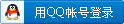 一键登录:
一键登录:
x

|

 发表于 2017-11-26 05:37:41
|
发表于 2017-11-26 05:37:41
|
 发表于 2017-11-26 05:50:23
|
发表于 2017-11-26 05:50:23
|
 发表于 2017-11-26 05:57:44
|
发表于 2017-11-26 05:57:44
|
 发表于 2017-12-13 16:14:05
|
发表于 2017-12-13 16:14:05
|
 发表于 2018-1-15 03:10:58
|
发表于 2018-1-15 03:10:58
|
 发表于 2018-12-2 16:48:48
|
发表于 2018-12-2 16:48:48
|
 发表于 2018-12-14 11:47:48
|
发表于 2018-12-14 11:47:48
|
 发表于 2021-12-3 00:17:42
|
发表于 2021-12-3 00:17:42
|
 发表于 2021-12-3 00:17:43
|
发表于 2021-12-3 00:17:43
|