|
|
 发表于 2018-1-7 19:02:42
|
|阅读模式
发表于 2018-1-7 19:02:42
|
|阅读模式
各位网友请注意:我的机械网所有附件、百度网盘提取码、机械资料、PDF资料、压缩包文件均需要回帖后才能下载!
|
<p class="text"><p align=center></p></p><p class="text"><strong>PLC、DCS、仪器仪表、电气技术资料,一网打尽</strong></p><p class="text"><p align=center></p></p><p class="text"><p align=center></p><p class="text image_desc">为了快速熟记一些知识,</p></p><p class="text">我们通常都会选择一些朗朗上口的口诀帮助记忆。</p><p class="text">还记得上小学时的</p><p class="text">乘法口诀</p><p class="text">加法口诀吗?</p><p class="text"><strong>其实CAD也有口诀的</strong></p><p class="text"><strong>CAD制图口诀</strong></p><p class="text"><strong>一、三视图的位置关系的口诀:</strong></p><p class="text">正面画出主视图,俯视图就画在它下边。</p><p class="text">右边画着左视图,三个视图位置不能变。</p><p class="text"><strong>二、三视图的投影关系的口诀:</strong></p><p class="text">主视俯视长对正,主视左视高平齐;</p><p class="text">俯视左视宽相等,三个视图相联系。</p><p class="text">平面平行投影面,整个投影原形现;</p><p class="text">平面垂直投影面,投影结果变成线;</p><p class="text">平面倾斜投影面,形状大小有改变。</p><p class="text"><strong>三、视图的线框与物体表面的关系口诀:</strong></p><p class="text">物体表面图上见,每个线框都是面。</p><p class="text">线框表示什么面?三图配合来分辨。</p><p class="text">主视绘出长高面,俯视画出长与宽。</p><p class="text">左边显示宽和高,它们各自有关连。</p><p class="text"><strong>四、线与投影的关系口诀:</strong></p><p class="text">直线平行投影面,它的长短不会变,</p><p class="text">直线倾斜投影面,它的长度有改变,</p><p class="text">倾斜角度越大线越短,</p><p class="text">直线垂直投影面一条直线变成点。</p><p class="text"><strong>五、剖面图面与物体的关系口诀:</strong></p><p class="text">圆柱立着切一刀,剖口变成矩形面;</p><p class="text">越近中心面越大,斜剖上下有变化。</p><p class="text">剖切平面注意选,通过轴线对称面;</p><p class="text">若要切口原形现,切面平行投影面。</p><p class="text">剖开物体画后部,切口画上剖面线;</p><p class="text">剖视一般要标注,逢中剖切不标注。</p><p class="text">外形简单宜全剖,对称视图可半剖;</p><p class="text">局部剖切很灵活,如果需要就可剖。</p><p class="text"><strong>六、标注尺寸的要领:</strong></p><p class="text">图中尺寸很重要,标注齐全不可少;</p><p class="text">分析结构明制造,选好基准顺序标;</p><p class="text">尺寸安排要醒目,方便看来容易找;</p><p class="text">过细检查防差错,制造才能快又好。</p><p class="text"><strong>七、CAD软件制图方法:</strong></p><p class="text">CAD软件本领大,什么图形全能画;</p><p class="text">直线正交画平直,直线斜画角度拉。</p><p class="text">先输一点定起点,再输数据到终点;</p><p class="text">先按@输数据,再按<把度数插。</p><p class="text">要想画圆定直径,找准基点把D插。</p><p class="text">矩形图形最好画,快捷菜单矩形拿;</p><p class="text">抓住基点输长度,然后再把宽度画。</p><p class="text">上机画图心别荒,选定方案再动手;</p><p class="text">上下左右均匀布,图面美观又结清。</p><p class="text">先画边框后细分,上下左右顺序画;</p><p class="text">看的见的绘实线,摸不着的画虚划。</p><p class="text">剖面要画粗实线,剖面填充图案见;</p><p class="text">绘完图形标尺寸,清楚全面不露边。</p><p class="text">-End-</p><p class="text"><h1><span></span></h1></p><p class="text"><strong>在工控的路上</strong></p><p class="text"><strong>工控资料窝</strong></p><p class="text"><strong>分享到朋友圈,和朋友们一起分享吧</strong></p><p class="text">——————————————————————</p> |
本帖子中包含更多资源
您需要 登录 才可以下载或查看,没有账号?立即注册
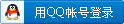 一键登录:
一键登录:
x

|

 发表于 2018-1-7 20:55:45
|
发表于 2018-1-7 20:55:45
|
 发表于 2018-12-12 11:31:15
|
发表于 2018-12-12 11:31:15
|
 发表于 2018-12-23 06:43:54
|
发表于 2018-12-23 06:43:54
|
 发表于 2021-12-1 14:50:02
|
发表于 2021-12-1 14:50:02
|